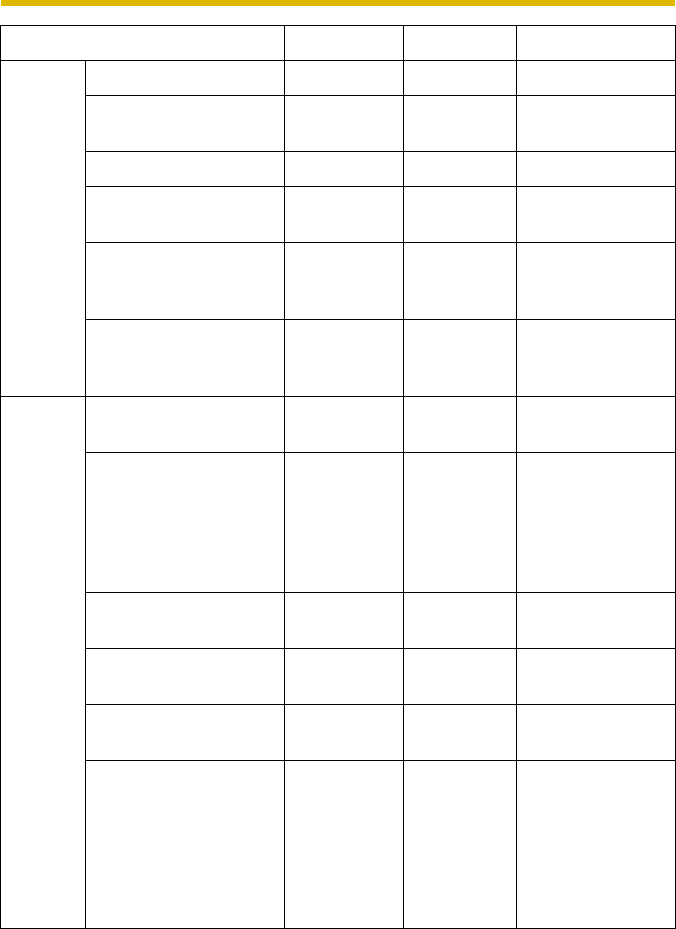
Operating Instructions
124
Date and
Time
Time Setting AM/PM - -
Automatic Time
Adjustment
No check When using
NTP
-
Time Zone GMT -05:00 - -
Adjust Clock for
Daylight Saving Time
No check - -
Start Day Apr,
First Sunday,
2 AM
- -
End Day Oct,
Last Sunday,
2 AM
- -
Camera Camera Name Network
Camera
Required 1—15 characters
*6
White Balance Auto - Auto/Fixed Indoor/
Fixed Fluorescent
(White)/Fixed
Fluorescent
(Daylight)/Fixed
Outdoor/Hold
AC Power Source
Frequency
60 Hz - 60 Hz, 50 Hz
Automatic Focus
Range
Macro - Macro, Normal
Mounting Type On the table - On the table, On
the ceiling
Pan Range (Minimum) -175 degrees - -175 — +175
degrees, current
(Home Position) 0 degrees - -175 — +175
degrees, current
(Maximum) +175
degrees
- -175 — +175
degrees, current
Items Default Required Note


















