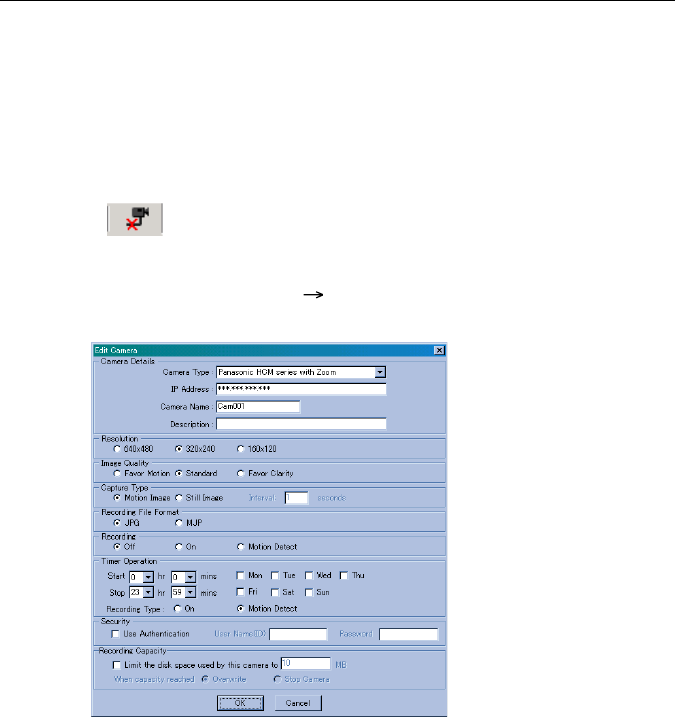
Operating Instructions
54
2.4.6 Timer Recording
You can specify the day of the week and period of time for recording. Timer
Recording can be used with Motion Detection Recording. The image in which the
motion is detected will be recorded in the specified period of time.
1. Click Camera Preview in the Camera List and select Network Camera.
• The frame of the selected Camera Preview turns blue.
2. Click to stop monitoring Network Cameras.
3. Click [Edit Cam].
• You can also select [Edit] [Edit Current Camera].
• Edit Camera window appears.
• Refer to page 34 for each parameter.
4. Edit the parameters and click [OK].


















