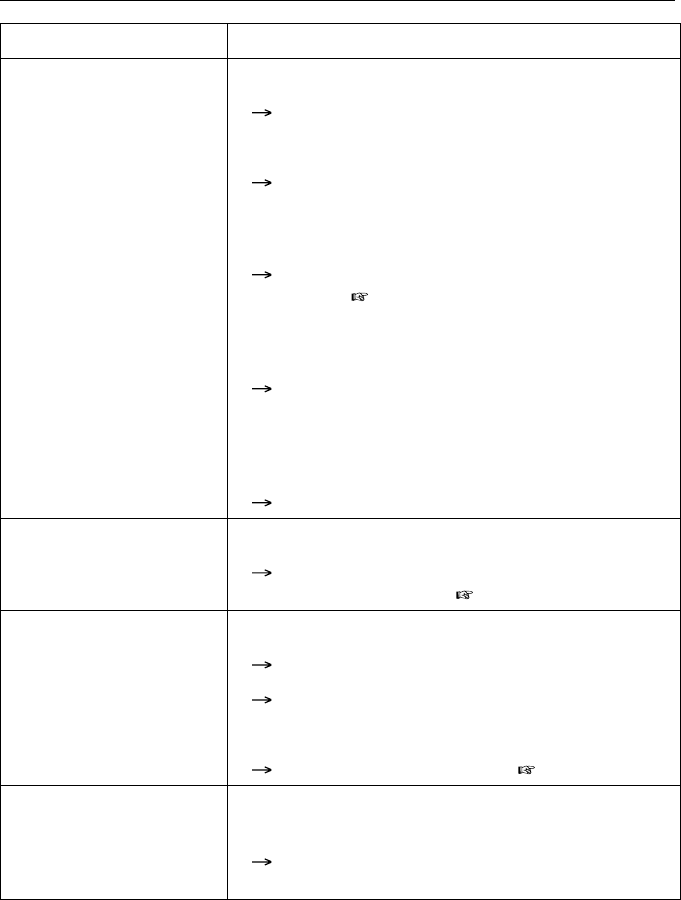
Operating Instructions
82
Pan/Tilt, Preset, Zooming
or Focusing feature do not
work.
• Network Camera is turned off.
Turn on Network Camera.
• Network Camera Recorder is stopping monitoring.
Start monitoring of Network Camera.
• Network Camera is without Pan/Tilt, Preset, Zooming
or Focusing feature.
Select correct camera type on Edit Camera
window ( page 36).
• Pan/Tilt, Preset, Zooming or Focusing feature is
locked at Network Camera.
Enable the Pan/Tilt, Preset, Zooming or Focusing
feature of Network Camera.
• Preset buttons of Network Camera are changed while
operating Network Camera Recorder.
Right-click a preset button and click [Refresh].
Zoom and focus buttons do
not appear.
• Selected camera type is wrong.
Select [Panasonic HCM series with Zoom] on
Edit Camera window ( page 36).
Network Camera Recorder
is unstable or down.
• PC does not have enough memory.
Reduce the numbers of Network Cameras.
Close other applications.
• More than 10,000 images are recorded in a folder.
Delete unnecessary images. ( page 61)
The PC does not play back
the AVI file.
• The PC does not have the same compression
program as you create the AVI file in.
Create the AVI file with the same compression
program of the PC on which you play back.
Problem Cause and Remedy


















