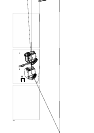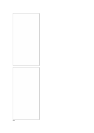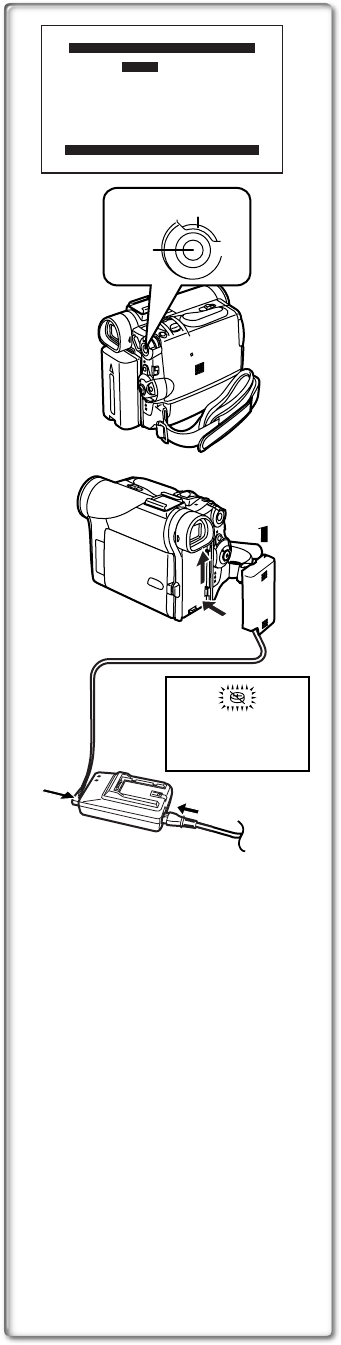
16
1
CLOCK SET
PRESS MENU TO RETURN
YEAR 2002
MONTH 10
DAY 08
HOUR 14
MIN. 30
M
E
N
U
1, 3
1, 2
Setting Date and Time
Since the internal clock of the Movie Camera has a slight imprecision, make
sure to check the time before recording.
1
Set [OTHER FUNCTIONS] >> [CLOCK SET] >> [YES].
2
Press the [PUSH] Dial to select
[YEAR]/[MONTH]/[DAY]/[HOUR]/[MIN.] and turn to set it to a
desired value.
≥Year will cycle in the order shown below.
2000, 2001, ..., 2089, 2000, ...
3
Press the [MENU] Button to finish setting the date and time.
≥The clock operation starts from [00] second.
≥The Menu will disappear when the [MENU] Button is pressed again.
≥If the built-in battery is weak, the [0] Indication
1
flashes. In this case,
charge the built-in battery.
≥The clock employs the 24-hour system.
~~~~~~~~~~~~~~~~~~~~~~~~