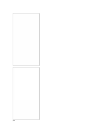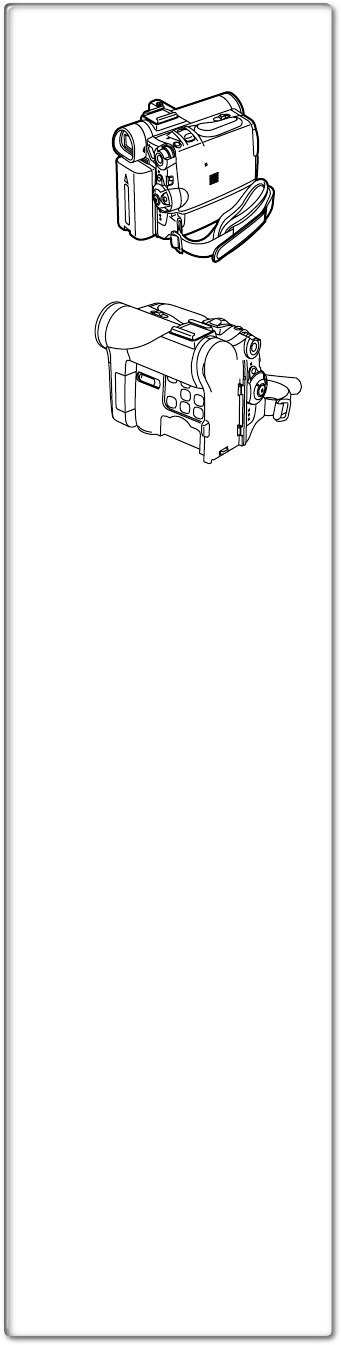
36
Playing Back a Card
It plays back files recorded on a Card.
1
Set the Movie Camera to Card Playback Mode.
≥The [CARD P.B] Lamp lights up.
≥The file that was recorded last on the Card is displayed.
2
Slide the [TAPE/CARD/CARD MODE] Selector to
[CARD MODE] until [PICTURE], [MPEG4] or [VOICE]
Indication appears.
(NV-GS5 only)
3
Start Playback.
1: Playing back the File
5: Playing back the next File
6: Playing back the previous File
∫: Stop playing back
;: Pause playing back (When playing back MPEG4 Data or
Voice Data, this button does not pause playing back within
2 seconds of finishing playing back.)
When [MPEG4] Indication appears at step2
≥File is numbered in hexadecimal.
≥When the object is moving fast or zoom operation is performed, picture may
appear to be still or causes mosaic-pattern noise, but this is not a
malfunction.
When [VOICE] Indication appears at step2
≥If the Operation Lever is pushed towards [6] or [5] for 1 or more
seconds, it becomes 10k playback and keep pressing for 7 or more
seconds, it becomes 60k playback. Releasing the Operation Lever brings
back to normal playback.
≥When [MPEG4] or [VOICE] Indication appears at step 2, during playback,
keep pressing [PUSH] Dial until the volume Indication appears and turn it to
adjust the volume.
(
l
26)
1
Folder-File Number (When the picture or MPEG4 is played back only)
2
Picture Size (When the picture is played back)
Playback time (When MPEG4 data or Voice data is played back)
3
File Number