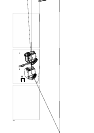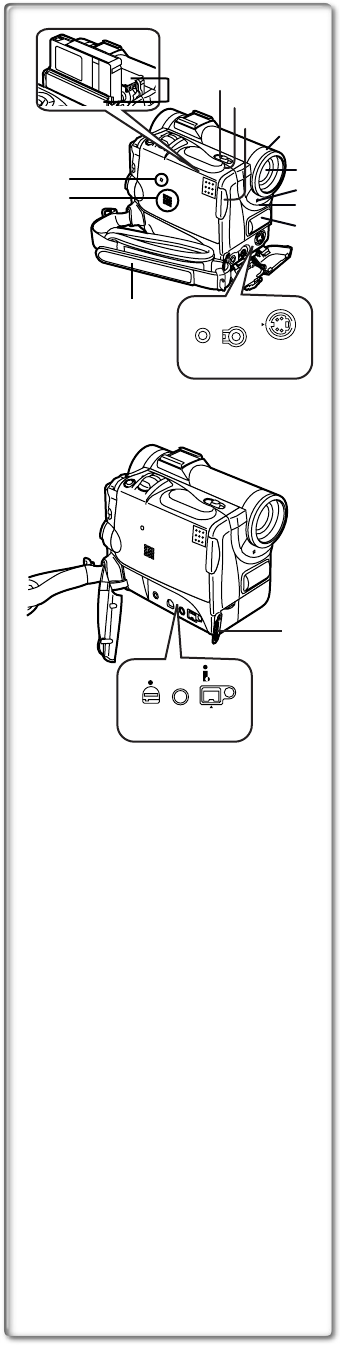
6
33)Reset Button [RESET] (
l
43)
34)Speaker (
l
26)
35)Cassette Holder
36)Cassette Eject Lever [OPEN/EJECT] (
l
10)
37)Cassette Compartment Cover (
l
10)
38)Cassete Cover Close Button [PUSH CLOSE] (
l
10)
39) Lens Hood (
l
50)
40) Lens
41)Recording Lamp (
l
17)
42)White Balance Sensor (
l
22)
Remote Control Sensor (
l
8)
43) Microphone (built-in, stereo) (
l
18)
44)Microphone Socket [MIC]
≥Connect with an external microphone or audio equipment. (When this
socket is in use, the built-in microphone does not operate.)
45)Audio-Video Input/Output Socket [AV IN/OUT]
(Input function on NV-GS5 Model only) (
l
30, 31)
Headphone Socket [PHONES] (
l
45)
Free Style Controller Socket [REMOTE]
≥Connecting an AV Cable or Free Style Controller to this socket
activates the Movie Camera’s built-in speaker, but connecting a
headphone, etc. deactivates it.
46)S-Video Input/Output Socket [S-VIDEO IN/OUT]
(Input function on NV-GS5 Model only) (
l
30, 31)
47)USB Socket [USB] (NV-GS4/GS5 only) (
l
32)
Edit Socket [EDIT
D
(MINI)]
48)Digital Still Picture Terminal [DIGITAL STILL PICTURE] (
l
32)
49)DV Terminal (
l
32)
≥Connect this to the digital video equipment.
50) Grip Belt (
l
10)
51) Lens Cap String Holder (
l
10)
43)
33)
34)
36)
37)
38)
39)
40)
41)
42)
50)
47) 48) 49)
DIGITAL
STILL
PICTURE
USB/
USB/
EDIT (MINI)
EDIT (MINI)
E
DV
35)
MIC
AV IN/OUT
V IN/OUT
PHONES/REMO
PHONES/REMO
TE
S-VIDEO
S-VIDEO
IN/OUT
IN/OUT
44) 45) 46)
51)