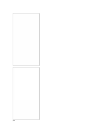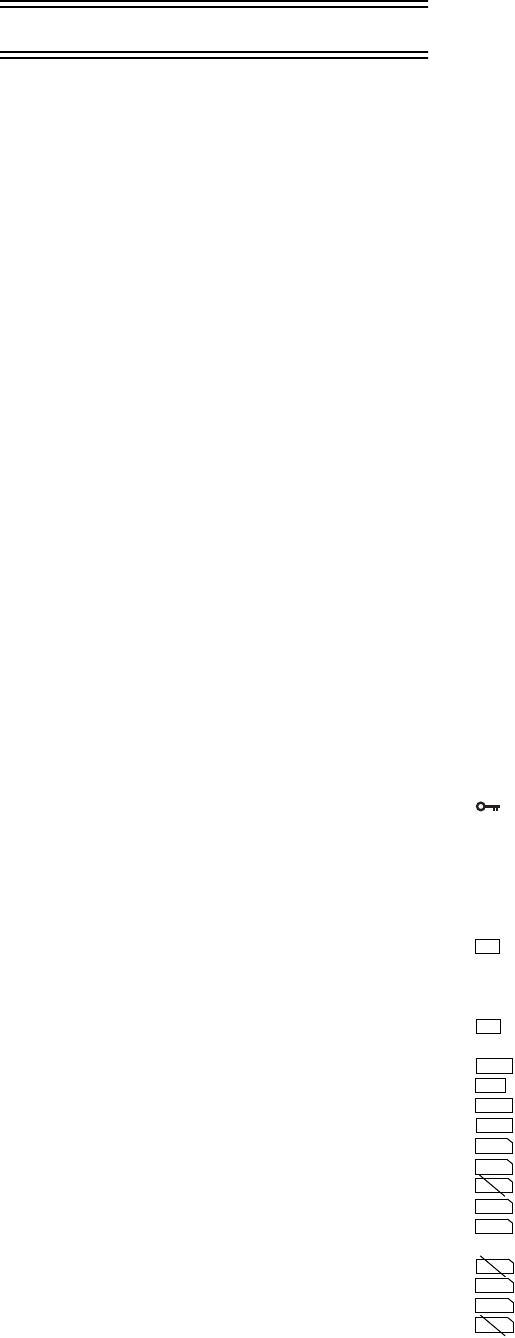
42
Others
Indications
Various functions and the Movie Camera status are shown
on the screen.
≥Some Indications may not be displayed according to the
model.
r: Remaining Battery Power
≥When the battery power becomes low, the Indication
changes. When the battery is discharged completely, the
u (v) Indication flashes.
s: (When you are using the AC Adaptor, the
[s] Indication may appear, however,
this is not a malfunction.)
R0:45: Remaining Tape Time
≥Remaining tape time is indicated in minutes. (When it
reaches less than 3 minutes, the indication starts flashing.)
CINEMA: Cinema Mode
(
l
20)
D.ZOOM: Digital Zoom
(
l
19)
MULTI: Multi Mode
(
l
24)
P-IN-P: P-IN-P Mode
(
l
24)
WIPE: Wipe Mode
(
l
24)
MIX: Mix Mode
(
l
24)
STROBE: Strobe Mode
(
l
24)
GAINUP: Gain-up Mode
(
l
24)
TRACER: Trailing Effect Mode
(
l
24)
MOSAIC: Mosaic Mode
(
l
24)
MIRROR: Mirror Mode
(
l
24)
NEGA: Negative Mode
(
l
24)
SEPIA: Sepia Mode
(
l
24)
B/W: Black & White Mode
(
l
24)
SOLARI: Solarisation Mode
(
l
24)
PB ZOOM: Playback Zoom
(
l
28)
SP: Standard Mode (Recording Speed Mode)
(
l
16)
LP: Long Play Mode (Recording Speed Mode)
(
l
16)
INDEX: Index signal recording
(
l
28)
S 1: Search Number
(
l
28)
5k: Zoom Magnification Indication
(
l
18)
AUTO: Automatic Mode
(
l
17)
MNL: Manual Mode
(
l
21, 22, 23)
[: Image Stabilizer
(
l
19)
MIC, AV IN: Audio Dubbing Input Display
(
l
30)
12 bit, 16 bit: Audio Recording Mode
(
l
16)
MF: Manual Focus
(
l
23)
ª: Back Light Mode
(
l
20)
5: Sports Mode (Programme AE)
(
l
21)
7: Portrait Mode (Programme AE)
(
l
21)
4: Low Light Mode (Programme AE)
(
l
21)
Ω: Spotlight Mode (Programme AE)
(
l
21)
º: Surf & Snow Mode (Programme AE)
(
l
21)
REC: Recording
(
l
17)
PAUSE: Recording Pause
(
l
17)
!: Playback
(
l
26)
/Forward Camera Search
(
l
17)
": Reverse Camera Search
(
l
17)
;: Still Playback
(
l
27)
%: Fast-forward/Cue Playback
(
l
26)
&: Rewind/Review Playback
(
l
26)
~, }: Slow Motion Playback
(
l
27)
";, ;!: Still Advance Playback
(
l
27)
*, ): Index Search
(
l
28)
CHK: Recording Check
(
l
17)
A.DUB !: Audio Dubbing
(
l
30)
A.DUB ;: Audio Dubbing Pause
(
l
30)
PHOTO: Photoshot Mode Recording
(
l
18)
BLANK: Blank Search
(
l
27)
R !: Repeat Playback
(
l
45)
2k%: Variable Speed Search
(
l
26)
1/500: When you adjust shutter speed manually,
this indication appears.
(
l
23)
SLIDE!: Slide Show Playback
(
l
38)
SLIDE;: Slide Show Playback Pause
(
l
38)
M.SLIDE!: Manual Slide Show Playback
(
l
38)
M.SLIDE;: Manual Slide Show Playback Pause
(
l
38)
F2.4: When you adjust the F Number manually,
this indication appears.
(
l
23)
AWB: Automatic White Balance Mode
(
l
21)
1: White Balance setting Mode
(
l
21)
z: Outdoor Mode
(
l
21)
{: Indoor Mode (recording under incandescent
lamp)
(
l
21)
C.NIGHT VIEW:Colour Night View Function
(
l
20)
Z.MIC: Zoom Microphone
(
l
18)
WIND CUT: Wind Noise Reduction
(
l
21)
æ: Progressive Photoshot Mode
(
l
18)
PICTURE: Picture
(
l
36)
TITLE: Title picture
(
l
39)
MPEG4: Moving Picture (MPEG4)
(
l
36)
VOICE: Voice data
(
l
36)
0h00m00s: Recording time of MPEG4 or Voice data
VOLUME: Volume adjustment
(
l
26)
15:30:45: Date/Time Indication
(
l
43)
N (F, E): Card Photoshot Picture Quality (during Card
Photoshot recording) or MPEG4 Picture Quality
[F] means Fine, [N] means Normal and [E] means
Economy.
(
l
34, 35)
ACCESS: While Card is being read (during Playback,
Formatting and Multi-Picture Function use).
(
l
33)
00: Remaining Number of Card Photoshot
pictures
(
l
33)
R:0h00m: Remaining time of MPEG4 or Voice data
: Lock Setting
(
l
40)
¥ (White): DPOF Setting completed (set to 1 or more
picture)
(
l
41)
¥ (Green): Slide Show Settings completed
(
l
38)
¥ (Blue): DPOF Setting (set to 1 or more
picture)/Slide Show Settings both completed
(
l
38, 41)
: [640k480] Image size
≥For images not recorded with this Movie Camera, the size
display is determined as follows according to the number of
horizontal pixels.
: From 640 to 800 (The size is not displayed
at under 640 pixels.)
: From 800 to 1024
: From 1024 to 1280
: From 1280 to 1600
: Over 1600
(Cyan): Card Photoshot Mode
(Red): While Card Photoshot recording is activated
(Red): No Card (Still Picture Mode)
(Cyan): Moving Picture (MPEG4) Recording
(Red): While Moving Picture (MPEG4) recording is
activated
(Red): No Card (MPEG4 Mode)
(Cyan): Voice Recording Mode
(Red): While Voice Recording is activated
(Red): No Card (Voice Recording Mode)
640
640
SVGA
XGA
SXGA
UXGA
PICTURE
PICTURE
PICTURE
MPEG
4
MPEG
4
MPEG
4
VOICE
VOICE
VOICE