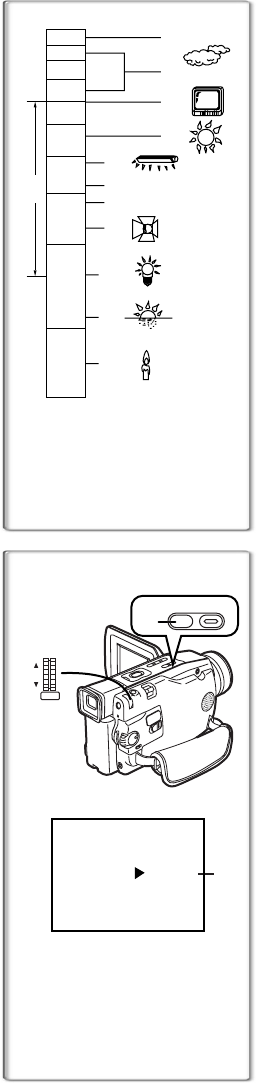
26
Outside of the effective range of Automatic White Balance
Adjustment, the image will become reddish or bluish. Even within the
effective range of Automatic White Balance Adjustment, the
Automatic White Balance Adjustment may not function properly if
there is more than one light source. In this case, adjust the White
Balance.
1) The effective range of Automatic White Balance Adjustment on
this Movie Camera
2) Blue sky
3) Cloudy sky (Rain)
4) TV screen
5) Sunlight
6) White fluorescent lamp
7) 2 hours after sunrise or before sunset
8) 1 hour after sunrise or before sunset
9) Halogen light bulb
10) Incandescent light bulb
11) Sunrise or sunset
12) Candlelight
≥For other notes concerning this item, see page 47.
~~~~~~~~~~~~~~~~~~~~~~
Manual Shutter Speed Adjustment
It is useful for recording fast-moving subjects.
1
Press the [AUTO/MNL] Button for about 1 second to
display the [MNL] Indication.
2
Press the [PUSH] Dial until the Shutter Speed
Indication
1
appears.
3
Turn the [PUSH] Dial to adjust the shutter speed.
Range of Shutter Speed Adjustment
1/50–1/8000 s
The standard shutter speed is 1/50 s.
Selecting a speed closer to [1/8000] causes the shutter speed to be
faster.
To Resume Automatic Adjustment
Press the [AUTO/MNL] Button for about 1 second to display the
[AUTO] Indication.
≥For other notes concerning this item, see page 47.
2)
3)
4)
5)
6)
7)
8)
9)
10)
11)
12)
10 000K
9 000K
8 000K
7 000K
6 000K
5 000K
4 000K
3 000K
2 000K
1 000K
1)
MNL
1/1000
1
1
AUTO/MNL
FOCUS
PUSH
W.B./SHUTTER
IRIS/MF/JOG
2, 3


















