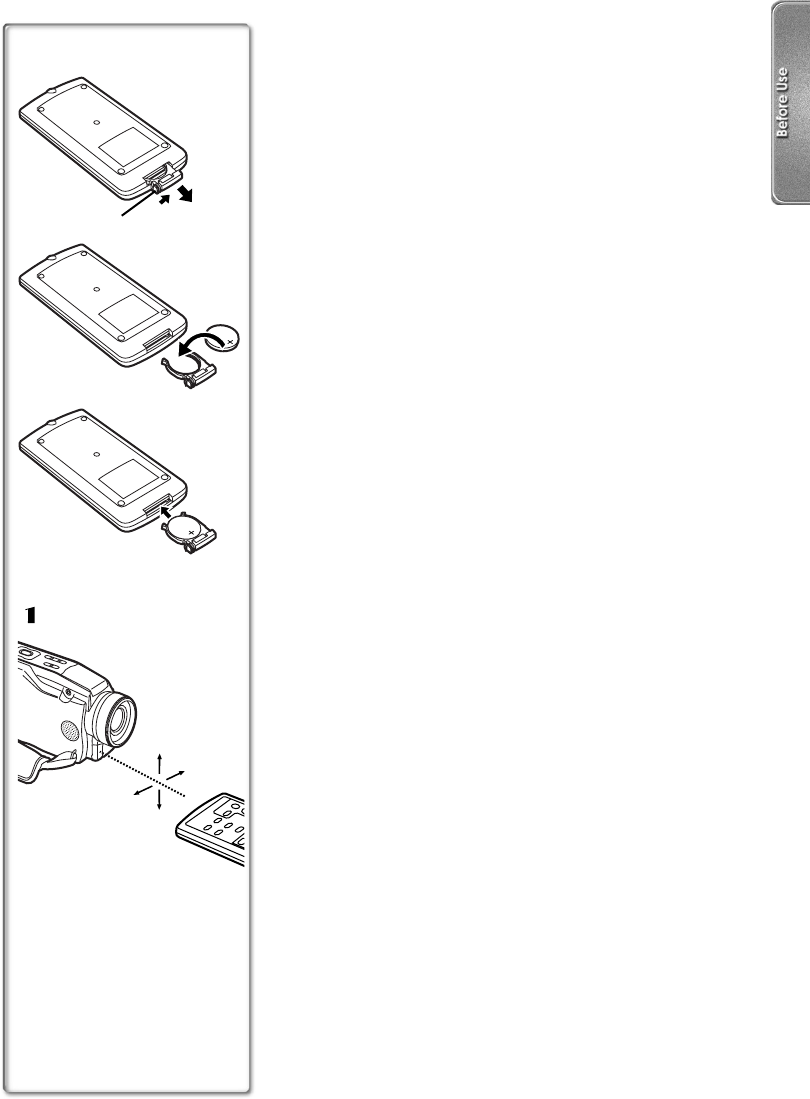
9
ªInserting a Button-type Battery
Before using the Remote Controller, insert the supplied button-type
battery.
1
While pressing the Stopper
1
, pull out the Battery
Holder.
2
Insert the button-type battery with the imprint (i)
facing upward.
3
Insert the Battery Holder into the Remote Controller.
≥When the button-type battery is weak, replace it with a new
CR2025 battery. (A battery is normally expected to last about
1 year. However, it depends on operation frequency.)
≥Make sure to match the poles correctly when inserting the battery.
.........................................................................................................
CAUTION
Danger of explosion if battery is incorrectly replaced. Replace
only with the same or equivalent type recommended by the
equipment manufacturer. Discard used batteries according to
manufacturer’s instructions.
.........................................................................................................
WARNING
Risk of fire, explosion and burns. Do not recharge,
disassemble, heat above 100xC or incinerate. Keep the
Button-Type battery out of the reach of children. Never put
Button-Type battery in mouth. If swallowed call your doctor.
.........................................................................................................
ªUsing the Remote Controller
1
11
1
Direct the Remote Controller to the Remote Control
Sensor of the Movie Camera and press an
appropriate button.
≥Distance from the Movie Camera: Within approximately
5 metres
≥Angle: Within approximately 15o in the vertical and horizontal
directions from the central axis
≥The above operating ranges are for indoor use. Outdoors or under
strong light, the Movie Camera may not operate properly even
within the above ranges.
≥For other notes concerning this item, see page 46.
1
3
2
1
15˚
15˚
15˚
15˚


















