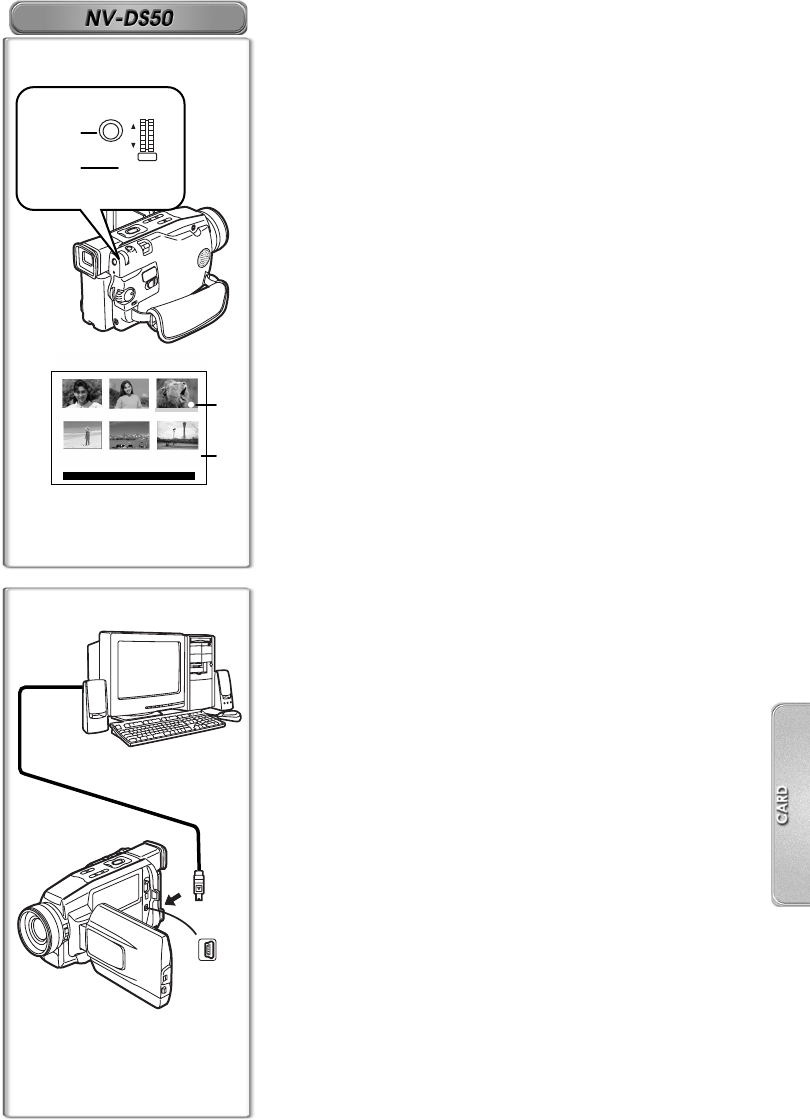
43
Writing Printing Data on a Card
(DPOF Setting)
DPOF Setting Printing data (DPOF Settings), such as the number of
images to be printed, can be written to the Card. “DPOF” means
Digital Print Order Format.
1
Press [MENU] Button in the card playback mode.
2
Set [CARD SETUP] >> [DPOF] >> [ON] >>
[VARIABLE] >> [ON].
≥Pictures recorded on the Card are displayed in Multi-Picture
Mode.
1
≥To print all pictures one at a time, select [ALL 1]. When all
images are not printed, select [ALL 0].
3
Select a desired picture.
≥The number of prints set by DPOF
2
is displayed.
4
Turn the [PUSH] Dial and select the number of
pictures to be printed, and press the [PUSH] Dial.
≥[µ] Indication
3
is displayed in the picture set.
5
Repeat Step 3 and 4 and press the [M-STOP] Button
when the setup is completed.
≥For other notes concerning this item, see page 49.
~~~~~~~~~~~~~~~~~~~~~~
Using the USB Connection Kit
Using the USB Connection Kit, you can import still pictures into your
personal computer.
1
Install the supplied USB driver.
2
Select the desired mode of the Movie Camera.
3
Connect the supplied USB Cable
1
to [USB] Socket.
2
≥It enters PC connection mode.
≥The USB Connection Kit can be used with Windows98 Second
Edition/Me/2000/XP.
≥Use the AC Adaptor as power source for the Movie Camera. (The
Card or its contents may be destroyed if battery power is lost while
transmitting data.)
≥Mode cannot be changed in PC connection mode by setting the
[VCR/OFF/CAMERA/M-CARD] Switch.
≥For more details on the operating environment, installation,
connections, and procedures, please refer to USB Connection
Kit’s operating instructions.
MENU
PUSH
W.B./SHUTTER
IRIS/MF/JOG
2, 3,
4, 5
1
2
D-001
PRESS STOP TO EXIT
123
4 5 6
DPOF SETTING
3
1
1
2
TO PC


















