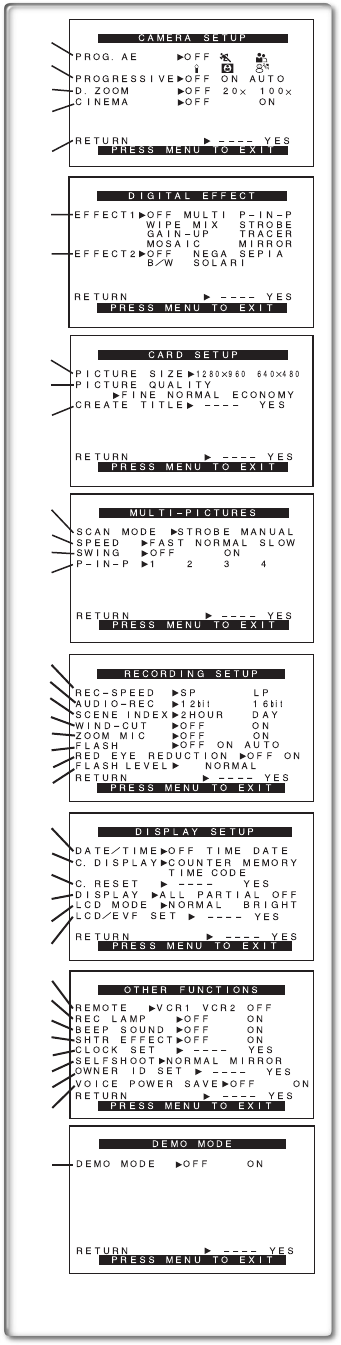
14
1)
2)
3)
4)
5)
6)
7)
8)
9)
10)
23)
24)
25)
26)
27)
28)
15)
16)
17)
18)
29)
30)
31)
32)
33)
34)
11)
12)
13)
14)
20)
21)
19)
35)
36)
37)
22)
s r
List of Menus
The figures of the Menus are for explanation purposes only, and they are
different from the actual Menus.
Camera Mode Main-Menu [CAMERA FUNCTIONS]
[CAMERA SETUP] Sub-Menu
1) Auto Exposure Mode [PROG.AE]
2) Progressive Photoshot Mode [PROGRESSIVE] (l 19)
3) Digital Zoom [D.ZOOM] (l 20)
4) Cinema-like Format Recording [CINEMA] (l 21)
5) Returning to the Main-Menu [RETURN]
[DIGITAL EFFECT] Sub-Menu
6) Digital Effects 1 [EFFECT1] (l 25)
7) Digital Effects 2 [EFFECT2] (l 25)
[CARD SETUP] Sub-Menu (NV-MX6/MX8 only)
8) Picture Size [PICTURE SIZE]
9) Picture Quality [PICTURE QUALITY] (l 36)
10) Title Creation [CREATE TITLE] (l 42)
[MULTI-PICTURES] Sub-Menu
11) Multi-Picture Mode [SCAN MODE]
12) Strobe Multi-Picture Mode [SPEED] (l 36)
13) Swing Mode [SWING] (l 42)
14) Position of Small Picture inside Normal Picture [P-IN-P]
[RECORDING SETUP] Sub-Menu
15) Recording Speed Mode [REC SPEED] (l 17)
16) Audio Recording Mode [AUDIO REC] (l 17)
17) Scene Index Mode [SCENEINDEX] (l 29)
18) Wind Noise Reduction [WIND CUT] (l 24)
19) Zoom Microphone [ZOOM MIC] (l 19)
20) Flash [FLASH] (l 24)
21) Red Eye Reduction [RED EYE REDUCTION] (l 24)
[DISPLAY SETUP] Sub-Menu
22) Date and Time Indication [DATE/TIME] (l 46)
23) Counter Display Mode [C.DISPLAY] (l 46)
24) Counter Reset [C.RESET] (l 56)
≥It resets the counter to zero. However, it cannot reset the Time Code.
25) Display Mode [DISPLAY] (l 46)
26) LCD Lighting Mode [LCD MODE] (l 12)
27) LCD and Viewfinder Adjustment [LCD/EVF SET] (l 12)
[OTHER FUNCTIONS] Sub-Menu
28) Remote Controller Mode [REMOTE] (l 9)
29) Recording Lamp [REC LAMP] (l 18)
30) Beep Sound [BEEP SOUND] (l 47)
31) Shutter Effect [SHTR EFFECT] (l 19)
32) Date and Time Setting [CLOCK SET] (l 17)
33) Self-Recording [SELFSHOOT] (l 18)
34) Owner ID Set [OWNER ID SET] (l 46)
35) Voice Power Save [VOICE POWER SAVE]
[DEMO MODE] Sub-Menu
36) Demonstration Mode [DEMO MODE]
≥If no operation takes place for approximately 10 minutes after the AC
Adaptor was connected to the Movie Camera and the [OFF/ON] Switch
was turned to [ON] without inserting a Cassette, the Movie Camera is
automatically set to Demonstration Mode for introducing its functions. If
any button is pressed or operated, the Demonstration Mode is
cancelled. The Demonstration Mode can be started by setting
[DEMO MODE] to [ON] and by exiting the Menu. To terminate the
Demonstration Mode, insert a Cassette or set the [DEMO MODE] to
[OFF].


















