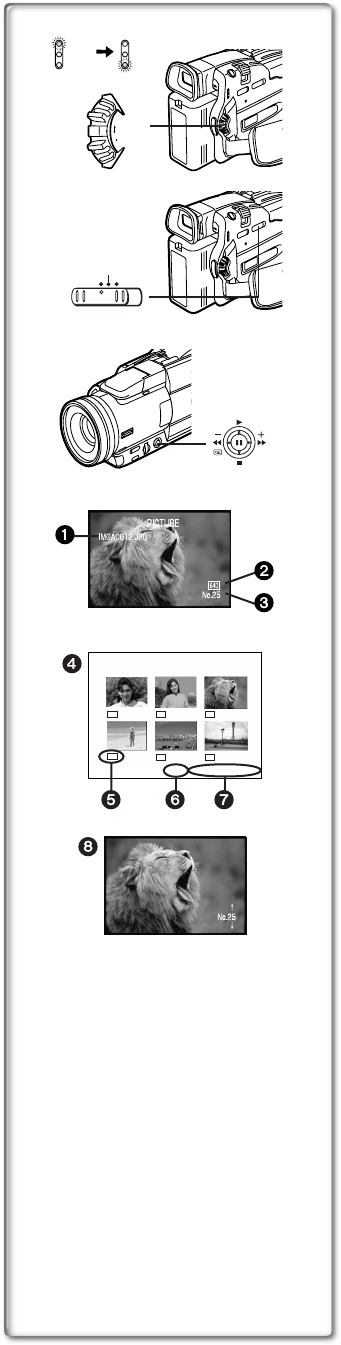
38
PICTURE
No.25 IMGA0012.JPG
640
640
640
640
640
640
MODE
ON
OFF
CAMERA
VCR
CARD.P.B
CAMERA
VCR
CARD.P.B
PICTURE
VOICE
MPEG4
CARD MODE
Playing Back a Card
It plays back files recorded on a Card.
1
Set the Movie Camera to Card Playback Mode.
≥The [CARD P.B] Lamp lights up.
≥The still picture that was recorded last on the Card is displayed.
2
Set the [PICTURE/MPEG4/VOICE] Selector to select the type
of data.
1: Playback Files
5: Playback next Files
6: Playback previous Files
∫: Stop Playback
;: Pause Playback
≥When [VOICE] is selected at step2, if you keep pressing the [6]
Button or [5] Button for 1 or more seconds, it bocomes 10X playback
and keep pressing for 7 or more seconds, it bocomes 60X playback.
≥Releasing Operation Lever brings back to normal playback.
To adjust the volume
≥During playback, keep pressing [MULTI PUSH] Dial until the volume
indication appears and turn it toadjust the volume .
1
File Name
2
Picture Size (When [PICTURE] is selected at Step2)
3
File Number
To Select a Desired File and Play It Back
1
11
1
Slide the [PICTURE/MPEG4/VOICE] Selector to desired type
of data.
2
22
2
Press the [MULTI] Button.
≥The files recorded on the Card are displayed in Multi-Picture Mode
4
3
33
3
Turn the [PUSH] Dial and select a desired file.
≥The selected files is marked with a frame.
≥When 7 or more files have been recorded, turn the [PUSH] Dial to
display the next file. (The [6] Button or [5] Button can be used
instead of the [PUSH] Dial.)
4
44
4
Press either the [PUSH] Dial or the [MULTI] Button.
≥The selected file is shown on the entire screen.
5
Picture Size
6
The number of the File
7
File Name
Using File Search Mode
1
Set [CARD FUNCTION]
>> [CARD EDITING] >>
[PICTURE SEARCH] >> [YES].
2
Turn the [PUSH] Dial and select the desired file number, and
press the [PUSH] Dial.
8
≥For other notes concering this item, see page 50.


















