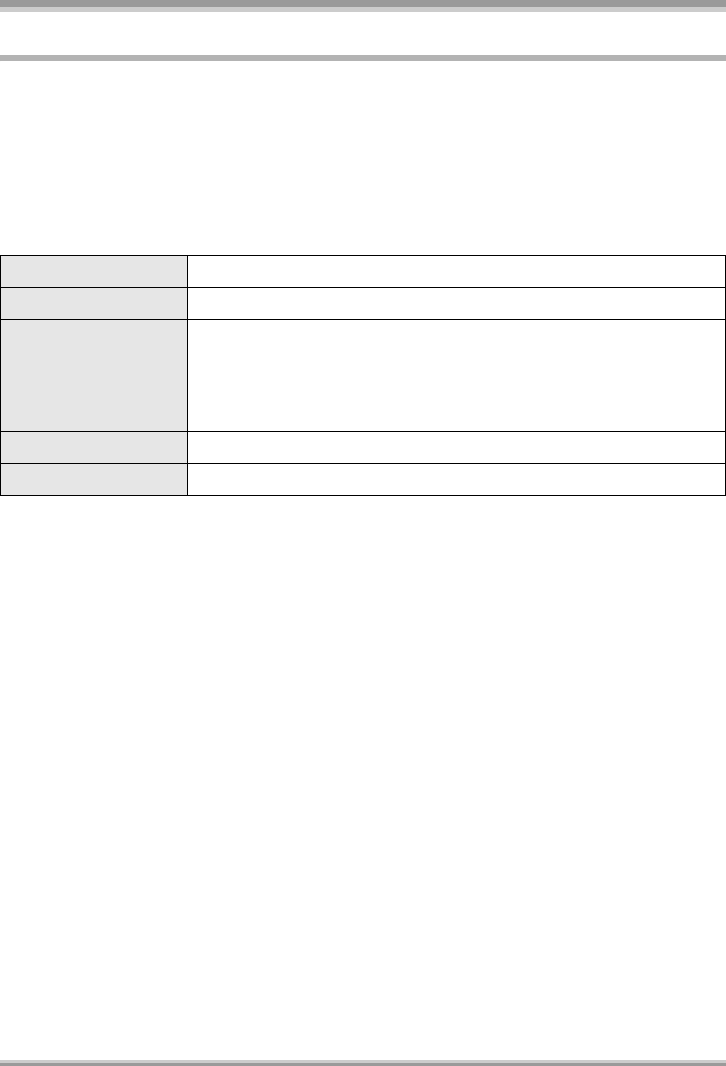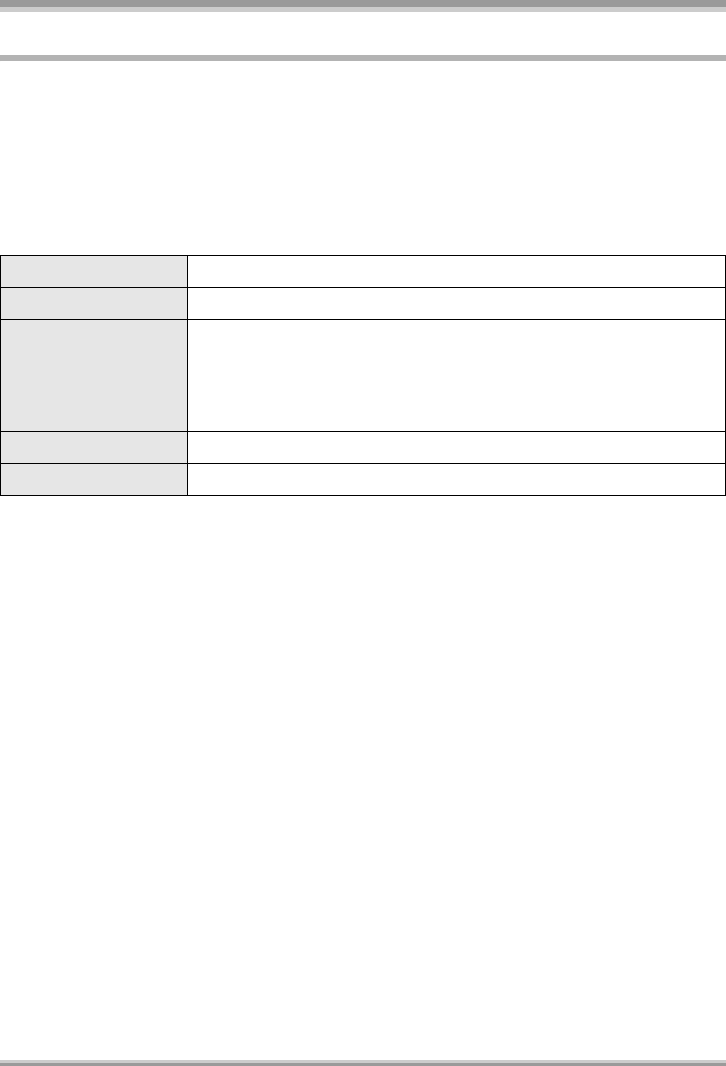
With a computer
107
LSQT1093
If using a Macintosh
≥Even if the system requirements mentioned in these operating instructions are fulfilled, some personal
computers cannot be used.
≥Apple, Mac OS is either registered trademarks or trademarks of Apple Computer, Inc. in the United
States and/or other countries.
≥PowerPC is a trademark of International Business Machines Corporation.
≥Intel
®
Core
TM
Solo and Intel
®
Core
TM
Duo are either registered trademarks or trademarks of Intel
Corporation in the United States and/or other countries.
ª Operating environment for the card reader function (mass storage)
≥Use an OS standard driver for operation.
ª Copying still pictures on PC
1 Connect this unit to the personal computer via the supplied USB cable.
2 Double-click [NO_NAME] displayed on the desktop.
≥Files are stored in [100CDPFP] folder etc. in the [DCIM] folder.
3 Using a drag-and-drop operation, move the pictures you want to acquire
or the folder storing those pictures to any different folder on the personal
computer.
ª To disconnect USB cable safely
Drag [NO_NAME] or [MEI_UDF]* disk icon to the [Trash], and then disconnect the USB cable.
*[Untitled] or [DVD_CAMERA] may appear instead of this.
Personal computer Macintosh
OS Mac OS X 10.3 to 10.4
CPU
PowerPC G3 (400 MHz or higher)
PowerPC G4
PowerPC G5
Intel Core Duo
Intel Core Solo
RAM 64 MB or more
Interface USB port
LSQT1093ENG.book 107 ページ 2007年1月15日 月曜日 午前9時23分