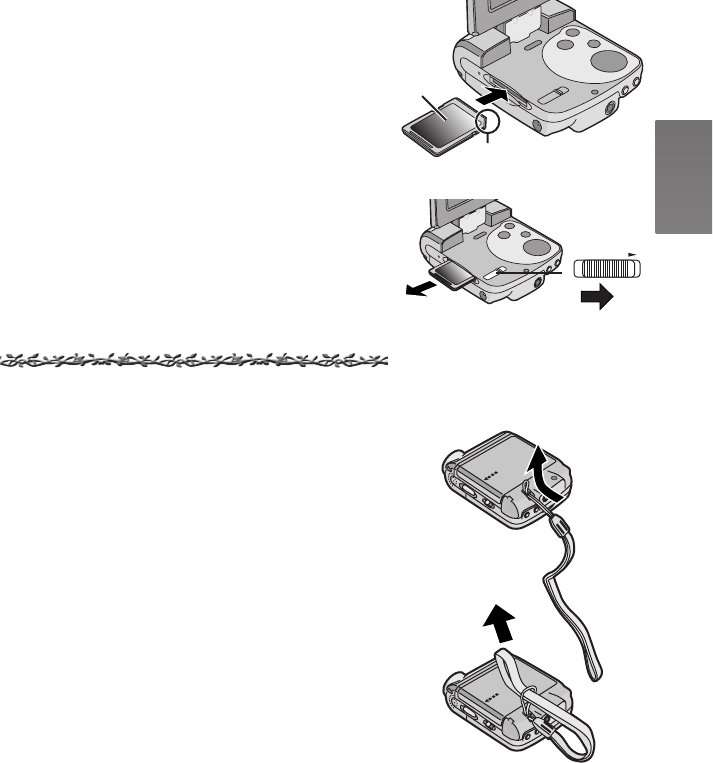
11
Inserting a Memory Card
An SD Memory Card can be used for this SD Video
Camera.
1 Hold the Memory Card placing the cut off
corner
1 at the front with the label 2
facing up, and then insert it fully into the
Memory Card Slot horizontally.
≥Turn off the SD Video Camera before inserting
an SD Memory Card.
ª Removing the Memory Card
Slide the Card Eject Lever 3 to remove the
Memory Card and pull it out.
≥Keep the SD Memory Card out of the reach of
children to prevent swallowing.
Attaching the Hand Strap
1 Pass the small loop of the Hand Strap
through the Strap Holder.
2 Pass the big loop of the Strap through the
small loop.
2
1
CARD EJECT
3
1
1
2
AV25PP.book 11 ページ 2003年11月25日 火曜日 午後12時5分


















