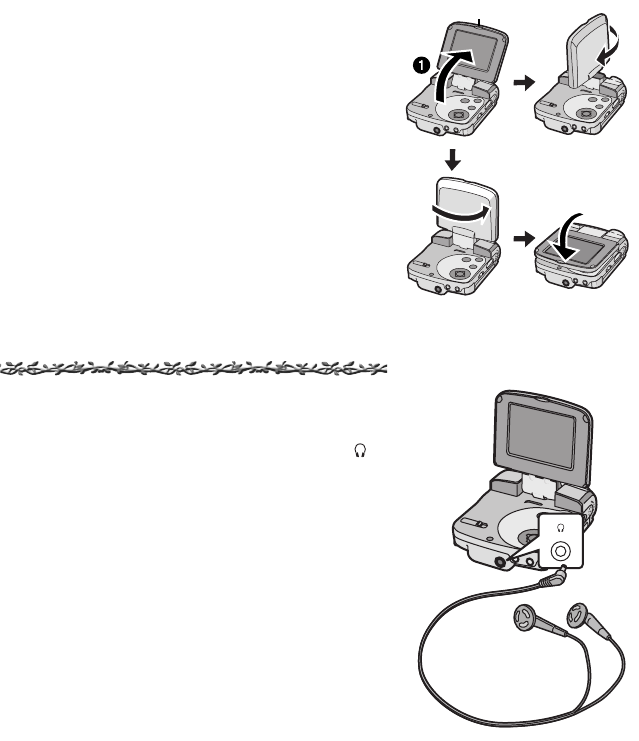
12
Using the LCD Monitor
Record and play the video image while viewing the
LCD Monitor.
1 Press the groove 1 to open the LCD
Monitor.
2 Adjust the LCD Monitor angle according
to the desired recording/playing angle.
≥The LCD Monitor can rotate up to the angles
illustrated.
1 : Up to 120
° maximum
2 : Up to 180
° maximum
3 : Up to 90
° maximum
≥Forcefully rotating the LCD Monitor beyond ranges
described in these operating instructions will damage
the SD Video Camera.
Using the Earphones
1 Plug the Earphone Terminal into the [ ]
terminal.
3
2
1
1,2
1
AV25PP.book 12 ページ 2003年11月25日 火曜日 午後12時5分


















