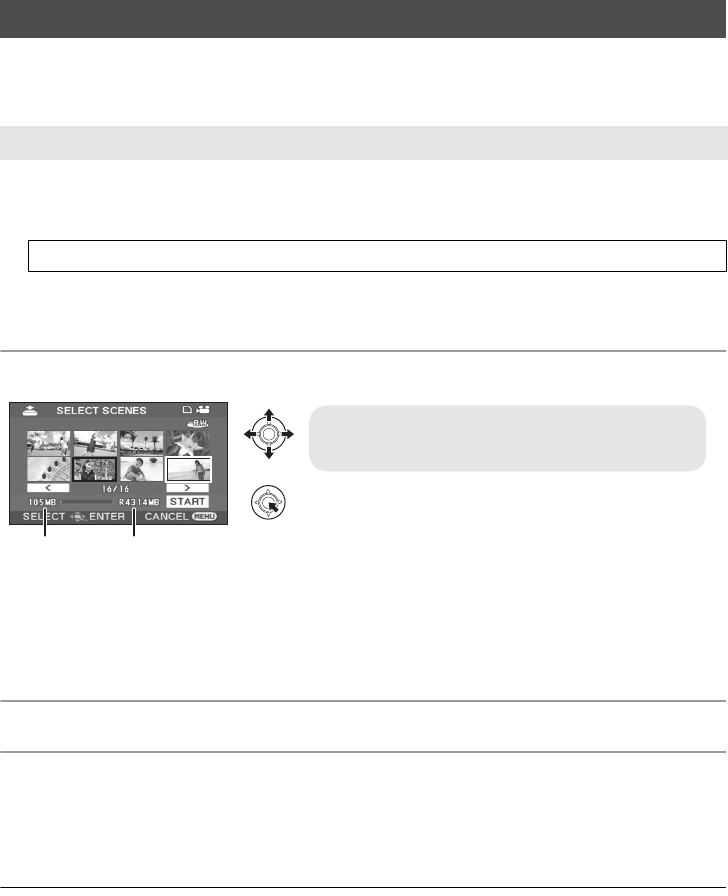
64
LSQT1522
It is possible to select motion picture scenes recorded on this unit and record them on a single DVD
disc, as well as copy scenes by selecting the recording date.
¬Connect this unit to the DVD burner. (l 62)
Select scenes from the recorded motion pictures to copy to a single DVD disc.
1 Select menus with the following procedures.
≥ When a recorded DVD-RAM or DVD-RW disc is inserted in the DVD burner, a message confirming
whether the contents of the disc can be erased or not is displayed. After confirming that the data can
be erased, select [YES].
2 Select the scenes to be copied and then press the joystick.
The selected scene is encircled by a red frame.
≥ To unselect the scene, press the joystick again.
≥ Up to 50 scenes can be set in succession.
≥ If the total data size of the scene exceeds the disc capacity, the remaining space on the disc display
will turn red and the amount in excess will be displayed. Select scenes so that they fit on to one disc.
* The units of usable capacity on a DVD disc are 1 MBl1,048,576 bytes.
3 Select [START], then press the joystick.
4 When the confirmation message appears
Select [YES], then press the joystick.
≥ When a message appears indicating copying is complete, then press the joystick. It is possible to
create another disc with the same contents. Follow the instructions on the screen.
To finish, eject the disc and disconnect the Mini AB USB Connection Cable.
≥ Press the MENU button in the middle of the operation to return to the initial menu screen.
FAVOURITE SCENES function
3 Selecting the scenes to copy to 1 disc
[BURN DISC] # [VIDEO] # [FAVOURITE SCENES] # [SELECT SCENES]
A Data size of the scene
B Remaining space on the disc
*
SDR-S26GN-LSQT1522_mst.book 64 ページ 2009年1月6日 火曜日 午後6時59分


















