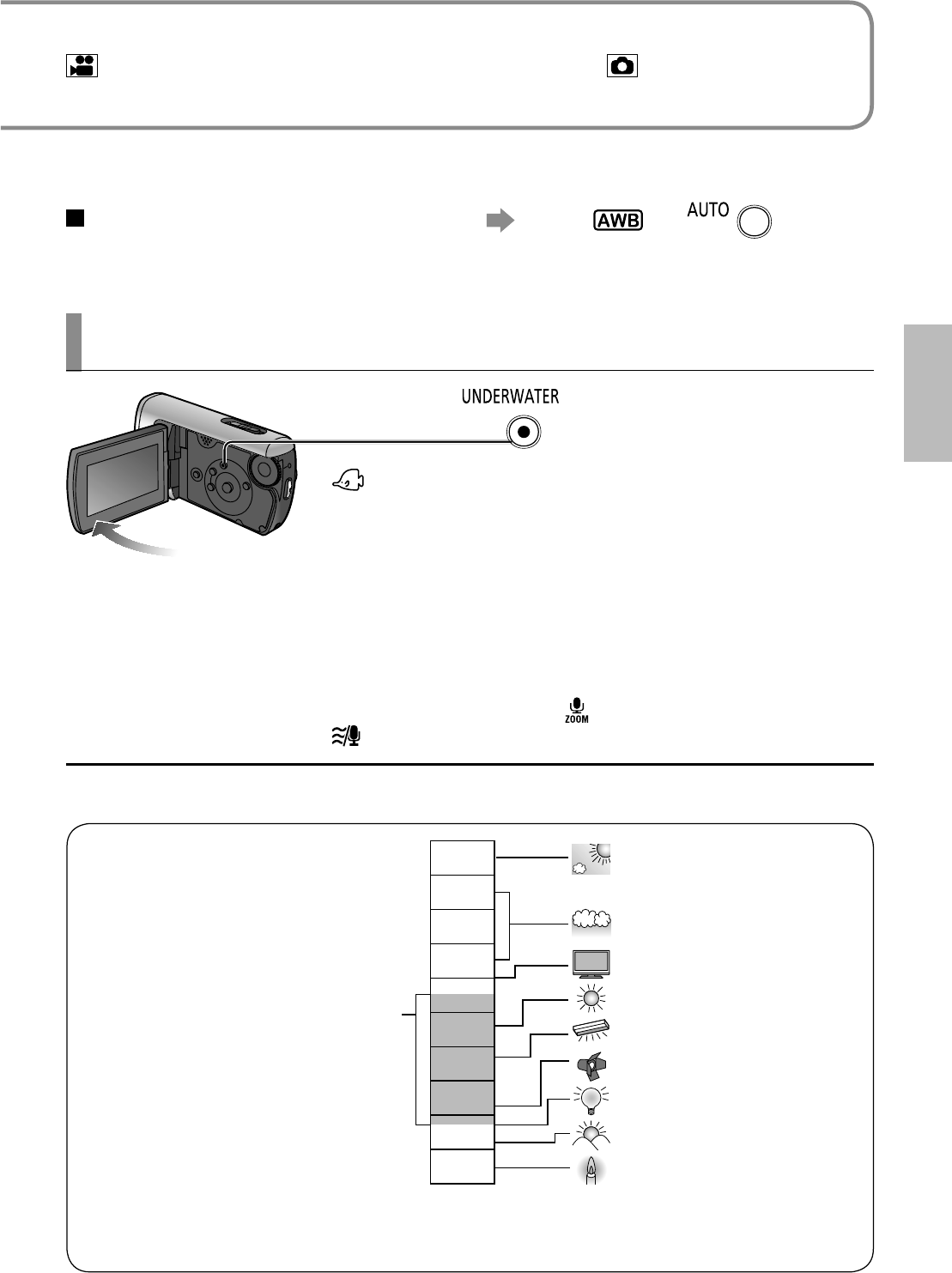
47VQT1M21 47VQT1M21
Focus, coloring, shutter speed and brightness can be manually adjusted.
indicates functions used with motion pictures and functions used with
still pictures.
To return to automatic adjustment Set to [ ] or .
When the underwater mode (see below) is ON, coloring is set for underwater
environments.
Recording colors and audio suited for underwater
environments (Underwater mode)
Please adjust white balance first if using in conjunction with iris/gain setting.
Press and hold
(Press and hold again to
cancel.)
• [
] appears on the LCD monitor.
• Cancel the underwater mode when not underwater.
• In underwater recording, a loud buzzing sound made
by the unit’s motor will be heard, but by setting the
underwater mode, an audio filter is activated to
reduce the motor noise. (The sound quality in the
underwater mode will differ from what is heard in
other modes.) In addition, the motor noise can be
further reduced by selecting manual focus. (P.44)
• The zoom microphone [
] and wind noise reduction
[
] do not work.
When out of range, images become reddish or bluish. Moreover, the mode does not
work properly even when within range if multiple light sources are used. In such cases,
adjust images manually.
10 000K
9 000K
8 000K
7 000K
6 000K
5 000K
4 000K
3 000K
2 000K
1 000K
Blue sky
Cloudy sky (Rain)
TV screen
Sunlight
White fluorescent lamp
Halogen light bulb
Incandescent light bulb
Sunrise, sunset
Candlelight
Auto white balance range


















