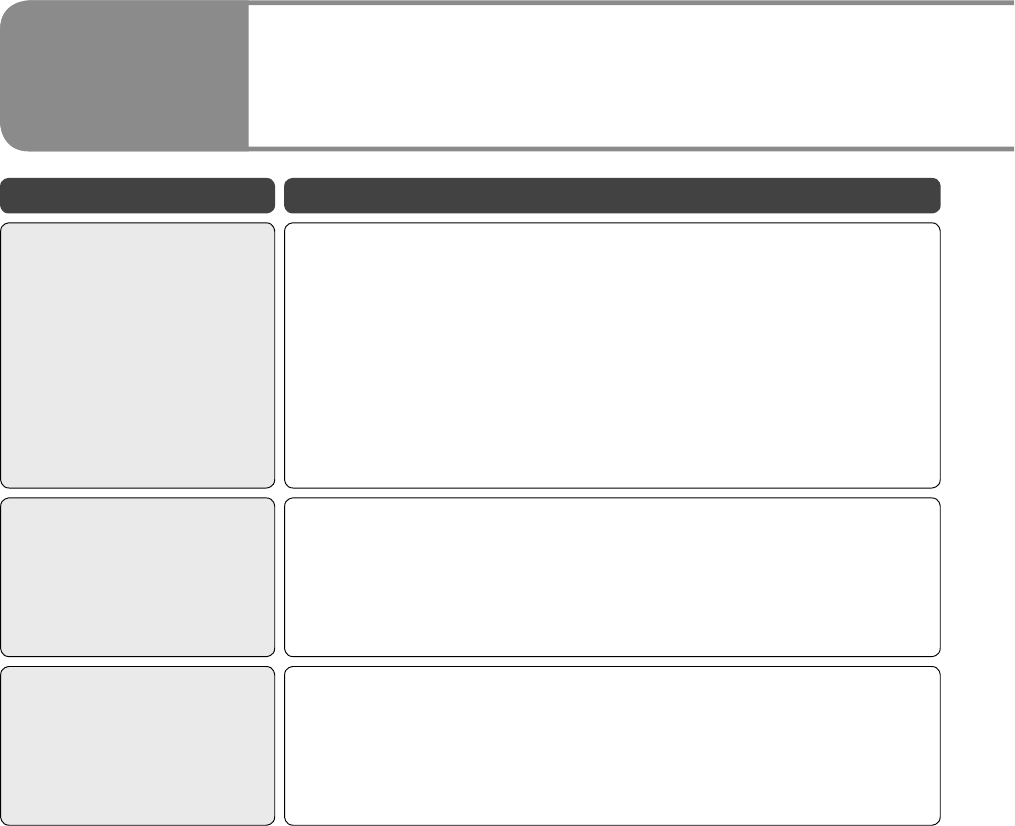
94 VQT1M21
Problem What to check
[ERROR
OCCURRED.
PLEASE TURN UNIT
OFF, THEN TURN
ON AGAIN.] appears
on the LCD monitor.
The unit detected an error. To protect data, eject
the SD card and set the mode dial to [OFF]. Power
shuts off about 1 minute later.
If the same message is displayed repeatedly after
turning power back on, the unit needs servicing.
Disconnect the power supply and consult the dealer
from which you purchased the unit. Do not attempt
to repair the appliance by yourself.
The audio does not
output for a motion
picture copied with
a DVD burner.
If [AUDIO REC] (P.84) is set to [MPEG] for recording,
audio may not be output with some playback devices.
Set to [DOLBY] when recording.
The PDF file of
the MotionSD
STUDIO operating
instructions does
not open.
Is Adobe Acrobat Reader 5.0 or later, or Adobe
Reader 7.0 or later installed in the computer?
Adobe Acrobat Reader 5.0 or later, or Adobe Reader
7.0 or later is required to view the PDF file of the
MotionSD STUDIO operating instructions.
Others
4
Troubleshooting (cont.)


















