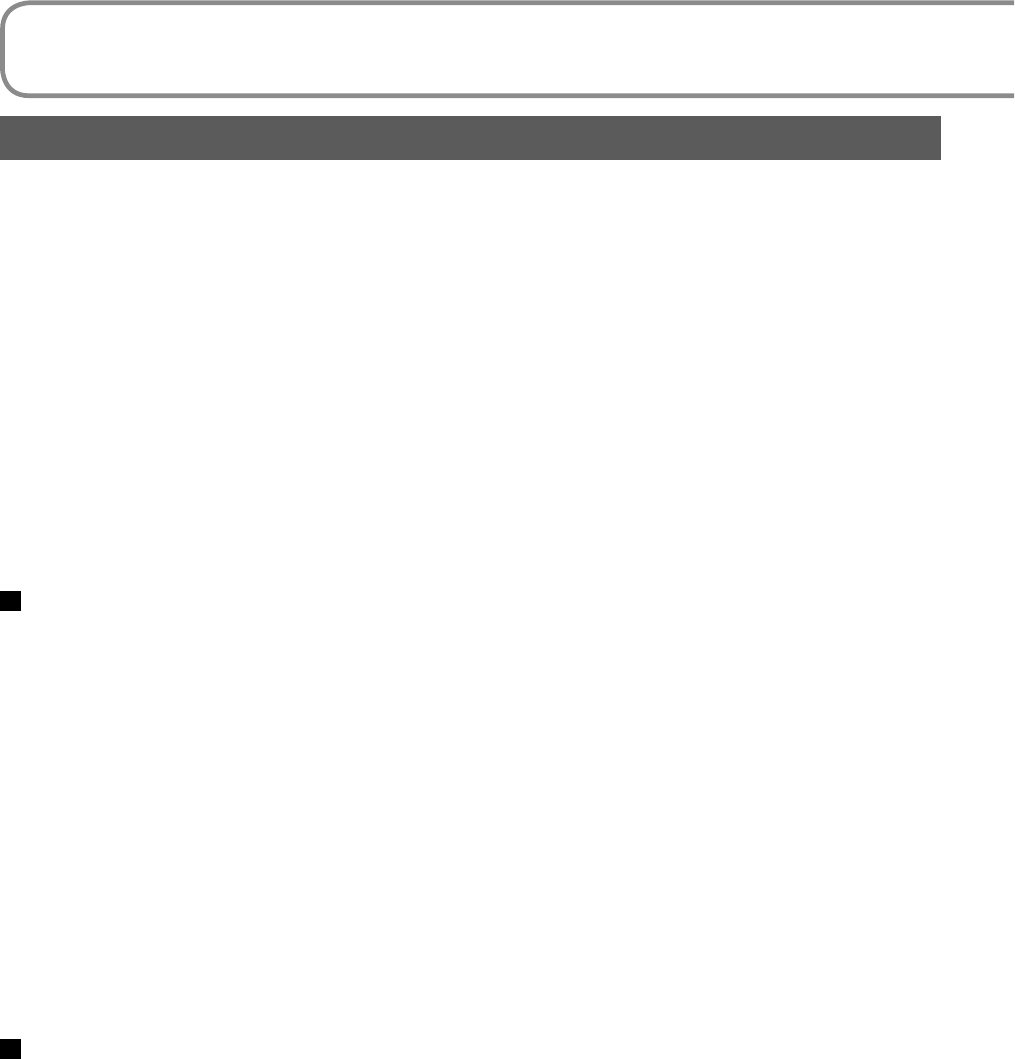
8 VQT1M21
(IMPORTANT) Water resistance
Water resistance
The water-resistance and dustproofing of this unit comply with IP58 of IEC
60529 “Degrees of protection provided by enclosures (IP Code)”. The unit
passed water-resistance tests (IEC 60529), in which it was submerged to a
depth of 1.5 m (5 feet) for 30 minutes, and dustproof tests (IP Code: IP58) in
accordance with Panasonic standards, but this does not guarantee that the unit
will not be destroyed or damaged by contact with water and dust.
Observe the following precautions and avoid use in water pressure above the
guaranteed performance level and in very dusty environments. (Accessories
are not water-resistant.)
The penetration of water into the unit due to mishandling by the user is not
covered by the guarantee given for the unit’s water resistance performance. If
water should penetrate the unit, stop using the unit, and consult the dealer from
whom you purchased the unit.
Underwater use
• Use the unit at depths no deeper than 1.5 m (5 feet) in water of 0 °C to
40 °C (32 °F to 104 °F). Do not use it underwater for 30 continuous minutes
or longer. After use underwater, wipe off adhering water and dry in a well-
ventilated location before using the unit underwater again.
• Do not open the card/battery door or the terminal cover underwater.
• Do not impact the unit against anything underwater. (Impacts may lead to
water infiltration.)
• Do not dive or jump into water with the unit in your hands. Also, do not use
the unit in swift currents, waterfalls or other places where exposed to high
water pressure. (Doing so may subject the unit to high water pressure levels
which may lead to damage.)
• Securely attach the strap when submerging in water so as not to lose hold
of the unit.
Care after underwater use
• Promptly wipe off any detergent, soap, hot spring water, bath liquids, suntan
oil, sun block, medicines or other chemicals that splash on the unit. (The
unit’s water-resistance is effective only in fresh and saltwater.)
• After use in water or near the sea, swish in fresh water (in a shallow
container) with the LCD monitor open and closed to rinse off salt water,
sand and other matter, then let soak for 30 minutes or less. After that, wipe
off water with a dry cloth. (Washing the unit in soap or neutral detergents
or leaving the unit with salt water adhering to it can cause corrosion,
discoloring and degrade water-resistant performance.)
After rinsing, set the unit with the drain port facing downward in a well-
ventilated shady place to dry.
Drying with the hot air of a hairdryer or other device can cause deformation
and degrade water-resistant performance.
Water may run from the drain port (P.17) if the unit is not dry on the inside.


















