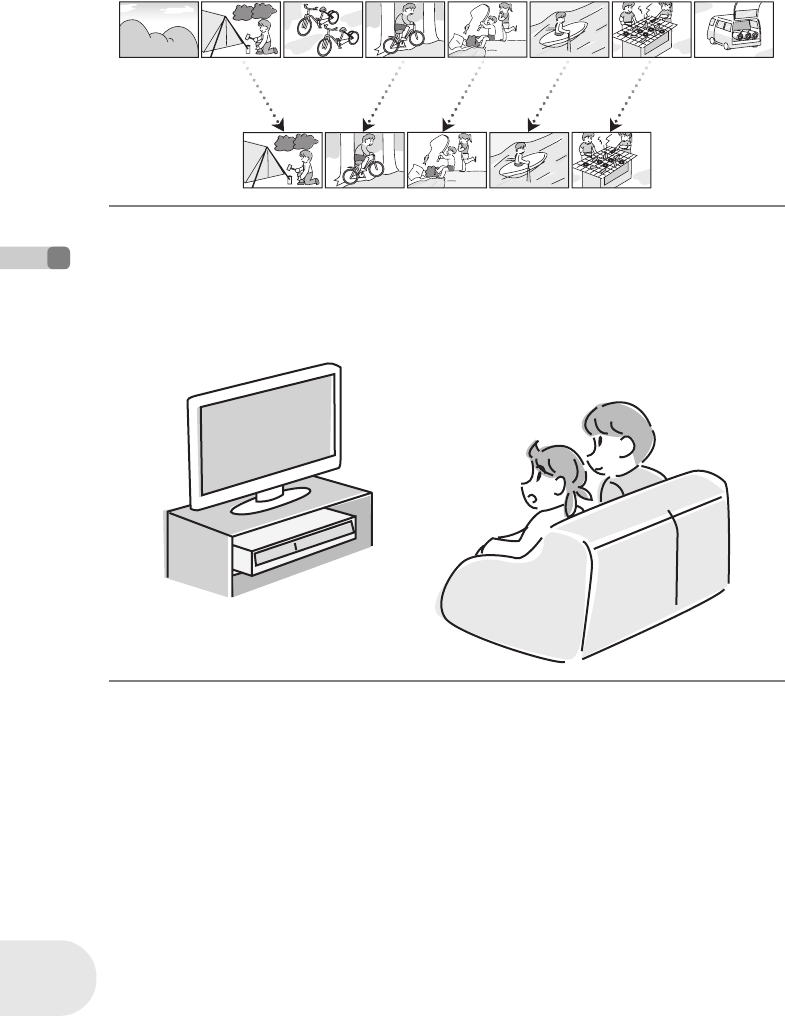
10
LSQT1040
Before using
Features
∫ Editing sce nes! (l 56, 60)
You can create an original video (playlist) by collecting your favorite scenes together and then
easily record (dub) this video to a VCR or a DVD recorder hard disk.
∫ Using with DVD player/recorder! (l 75)
Just insert the disc into a DVD player/recorder compatible with 8 cm (3z) discs to play back the
scenes recorded with this unit on it.
If you have a DVD recorder with hard disk, you can copy (dub) scenes recorded on a disc with this
unit to the hard disk.
D105(P)eng.book 10 ページ 2006年1月16日 月曜日 午後4時1分


















