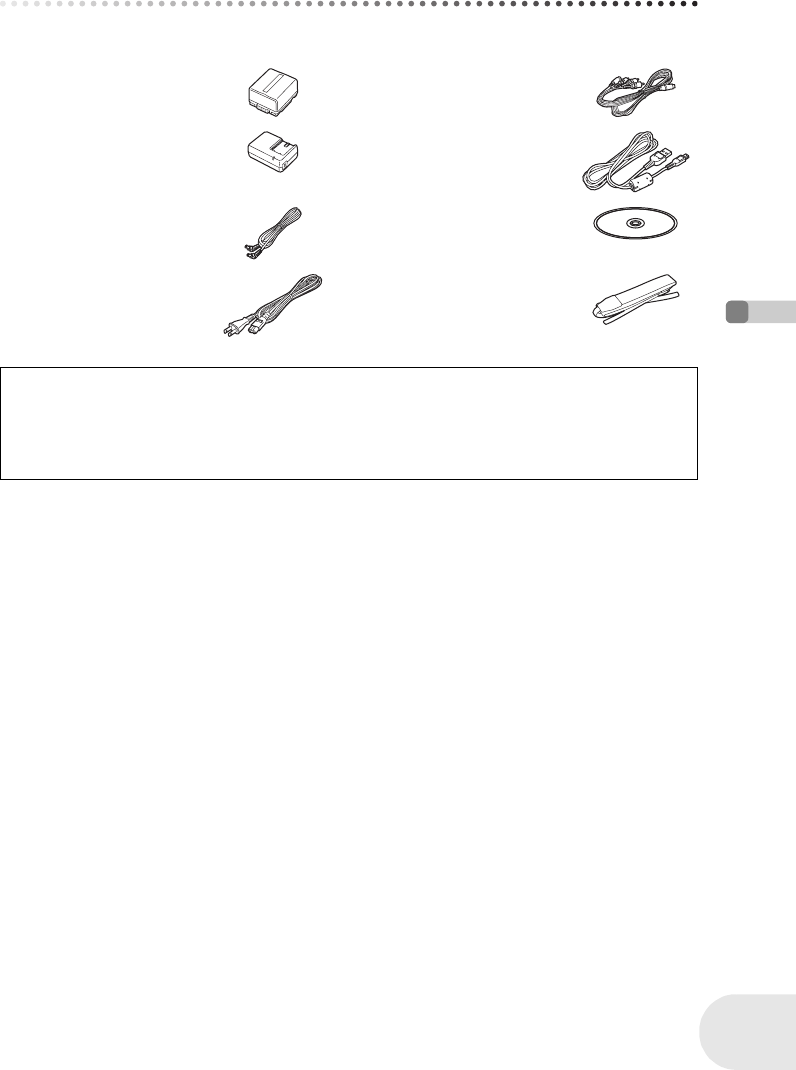
13
LSQT1040
Before using
Accessories
Accessories
Check the accessories before using this unit.
∫ To down load the DVD-RAM Driver from the website
If your computer is able to connect to the Internet, you can download the DVD-RAM Driver from the
website below.
http://www.panasonic.com/consumerdownloads
1) Download the DVD-RAM Driver software and execute it.
2) Follow the on-screen instructions for installation and reboot the computer after installation is
complete.
≥ Use the supplied USB cable when connecting to the computer. (Operation is not guaranteed with
any other USB cables.)
Battery pack
CGA-DU12
AV/S cable
K2KZ9CB00001
AC adaptor
PV-DAC14D
USB cable
K1HA05CD0014
DC cable
K2GJ2DC00011
8cm (3z) DVD-RAM disc
(Sing le sided)
AC cable
K2CA2CA00029 or
K2CA2CA00025
Shoulder strap
VFC3506-1A
CAUTION:
This unit will operate on 110/120/220/240 V AC. An AC plug adaptor may be required for
voltages other than 120 V AC. Please contact either a local or foreign electrical parts distributor
for assistance in selecting an alternate AC plug. We recommend using the accessory power plug
adaptor (VJSS0070) in an area which has special AC outlets.
D105(P)eng.book 13 ページ 2006年1月16日 月曜日 午後4時1分


















