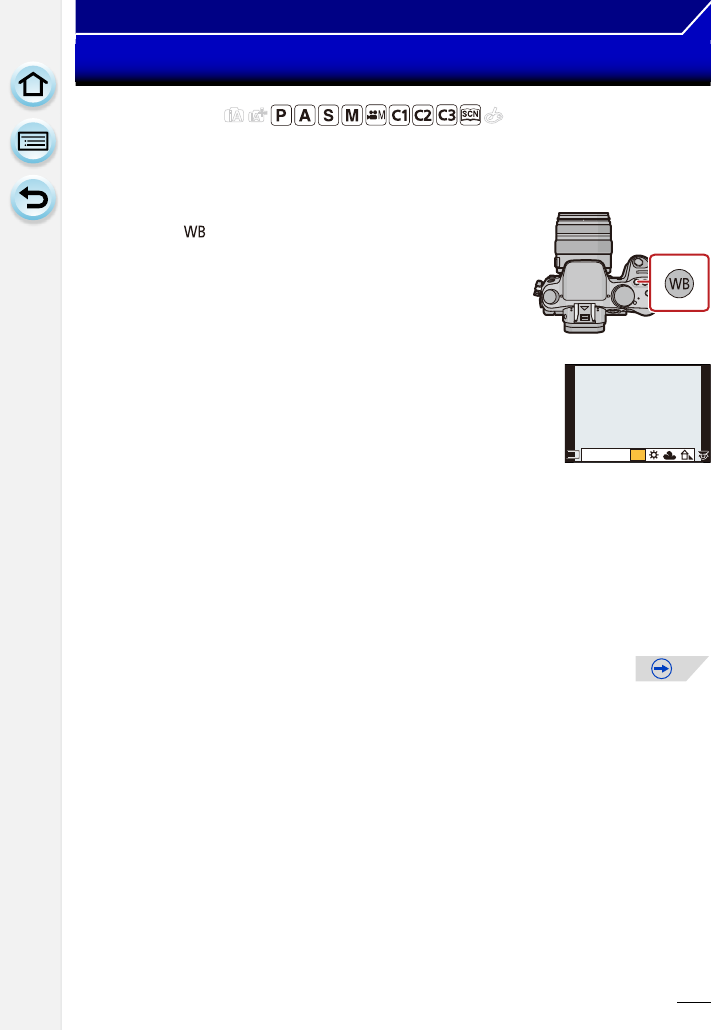
136
Recording
Adjusting the White Balance
Applicable modes:
In sunlight, under incandescent lights or in other such conditions where the color of white
takes on a reddish or bluish tinge, this item adjusts to the color of white which is closest to
what is seen by the eye in accordance with the light source.
1
Press [ ].
2
Rotate the rear dial or front dial to select the
White Balance.
• Setting can also be performed by rotating the control dial.
3
Press 4, and then press 2/1 or 3/4 to make
fine adjustments to the White Balance.
• You can also make fine adjustments by touching the White Balance graph.
• To reset, press [DISP.].
2 : A (AMBER: ORANGE)
1 : B (BLUE: BLUISH)
3 : G (GREEN: GREENISH)
4 : M (MAGENTA: REDDISH)
AWBAWB
WBWBWBWBWBWBWBWBWBWBWB


















