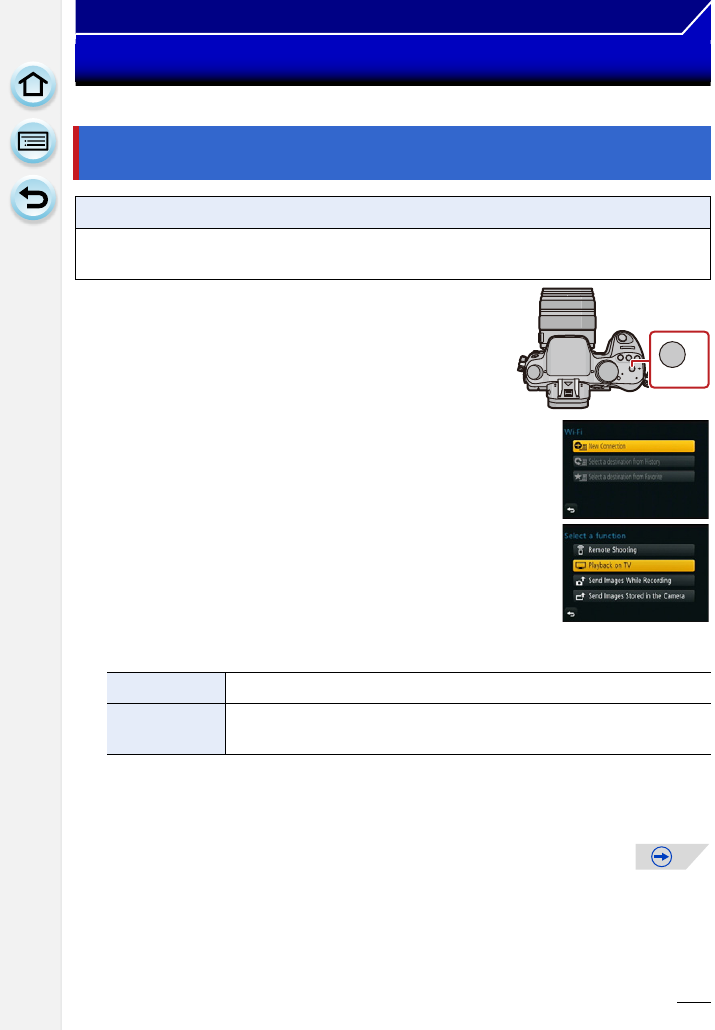
220
Wi-Fi
[Playback on TV]
1 Press [Wi-Fi].
2 Press 3/4 to select [New Connection], and then
press [MENU/SET].
•
When connecting with the setting you used before, you can
select the connection destination from [Select a destination from
History] (P214) or [Select a destination from Favorite] (P215).
3 Press 3/4 to select [Playback on TV], and then press
[MENU/SET].
4 Press 3/4 to select connection method, and then press
[MENU/SET].
5 Press 3/4 to select a device you want to connect, and then press [MENU/SET].
•
When the connection is established, the screen is displayed.
6 Take or play back pictures on this unit.
•
To change the setting or disconnect, press [Wi-Fi]. (P221)
Displaying the picture on TV right after taking it/Displaying the picture
on TV by playing it back on the camera
Preparations:
Set the TV to DLNA waiting Mode.
•
Read the operating instructions for your TV.
[Via Network]
When you want to connect to your TV via an wireless access point. (P217)
[Direct]
When you want to directly connect your TV to this unit with [Wi-Fi
Direct], [WPS Connection], or [Manual Connection]. (P219)
ョㄏヒ
ヸㄊノョㄊ


















