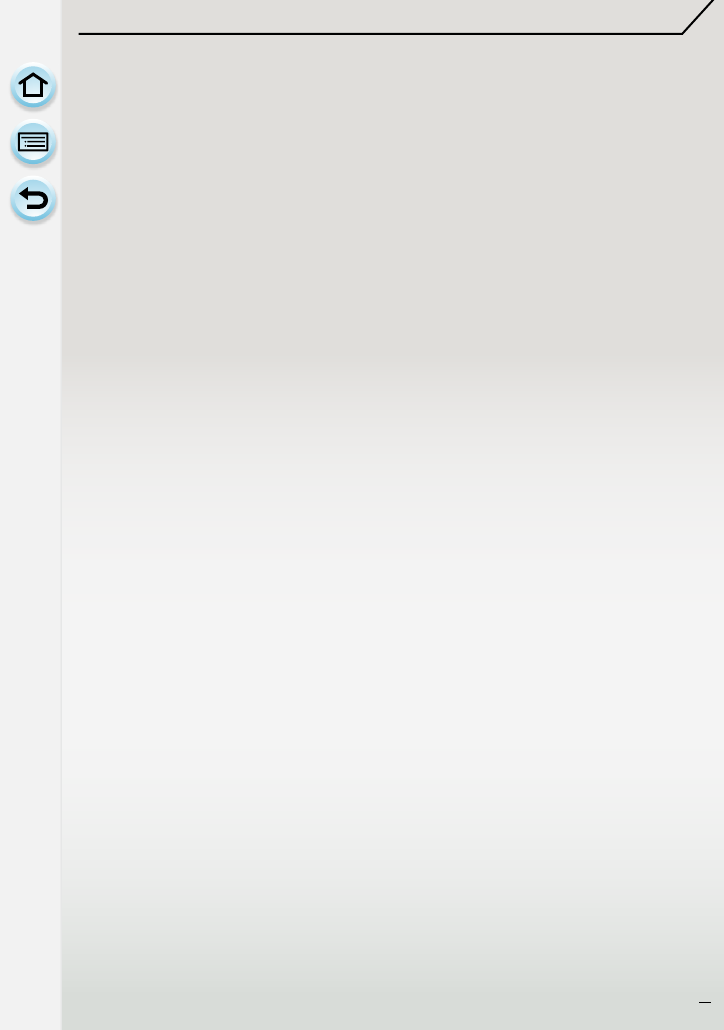
4
• Playing Back Motion Pictures ......................................................................78
• Creating Still Pictures from a Motion Picture................................................79
• Playing Back Group Pictures .......................................................................79
• Changing the information displayed on the playback screen.......................81
Deleting Pictures ................................................................................................82
Recording
Selecting the Recording Mode..........................................................................84
Taking Pictures with Your Favorite Settings (Program AE Mode) .................85
Taking Pictures by Specifying the Aperture/Shutter Speed...........................87
• Aperture-Priority AE Mode...........................................................................87
• Shutter-Priority AE Mode.............................................................................88
• Manual Exposure Mode...............................................................................89
• Confirm the Effects of Aperture and Shutter Speed (Preview Mode)...........91
Taking Pictures that match the Scene being recorded
(Scene Guide Mode)...........................................................................................92
• [Clear Portrait]..............................................................................................93
• [Silky Skin] ...................................................................................................93
• [Backlit Softness] .........................................................................................93
• [Clear in Backlight].......................................................................................94
• [Relaxing Tone] ............................................................................................94
• [Sweet Child's Face] ....................................................................................94
• [Distinct Scenery].........................................................................................95
• [Bright Blue Sky] ..........................................................................................95
• [Romantic Sunset Glow] ..............................................................................95
• [Vivid Sunset Glow]......................................................................................95
• [Glistening Water] ........................................................................................96
• [Clear Nightscape] .......................................................................................96
• [Cool Night Sky]...........................................................................................96
• [Warm Glowing Nightscape].........................................................................97
• [Artistic Nightscape] .....................................................................................97
• [Glittering Illuminations]................................................................................97
• [Clear Night Portrait] ....................................................................................98
• [Soft Image of a Flower]...............................................................................98
• [Appetizing Food].........................................................................................99
• [Cute Dessert]..............................................................................................99
• [Freeze Animal Motion]..............................................................................100
• [Clear Sports Shot].....................................................................................100
• [Monochrome]............................................................................................100
Taking Pictures with different image effects (Creative Control Mode)........101
• [Expressive] ...............................................................................................103
• [Retro]........................................................................................................103
• [High Key] ..................................................................................................103
• [Low Key]...................................................................................................104
• [Sepia]........................................................................................................104
• [Dynamic Monochrome].............................................................................104


















