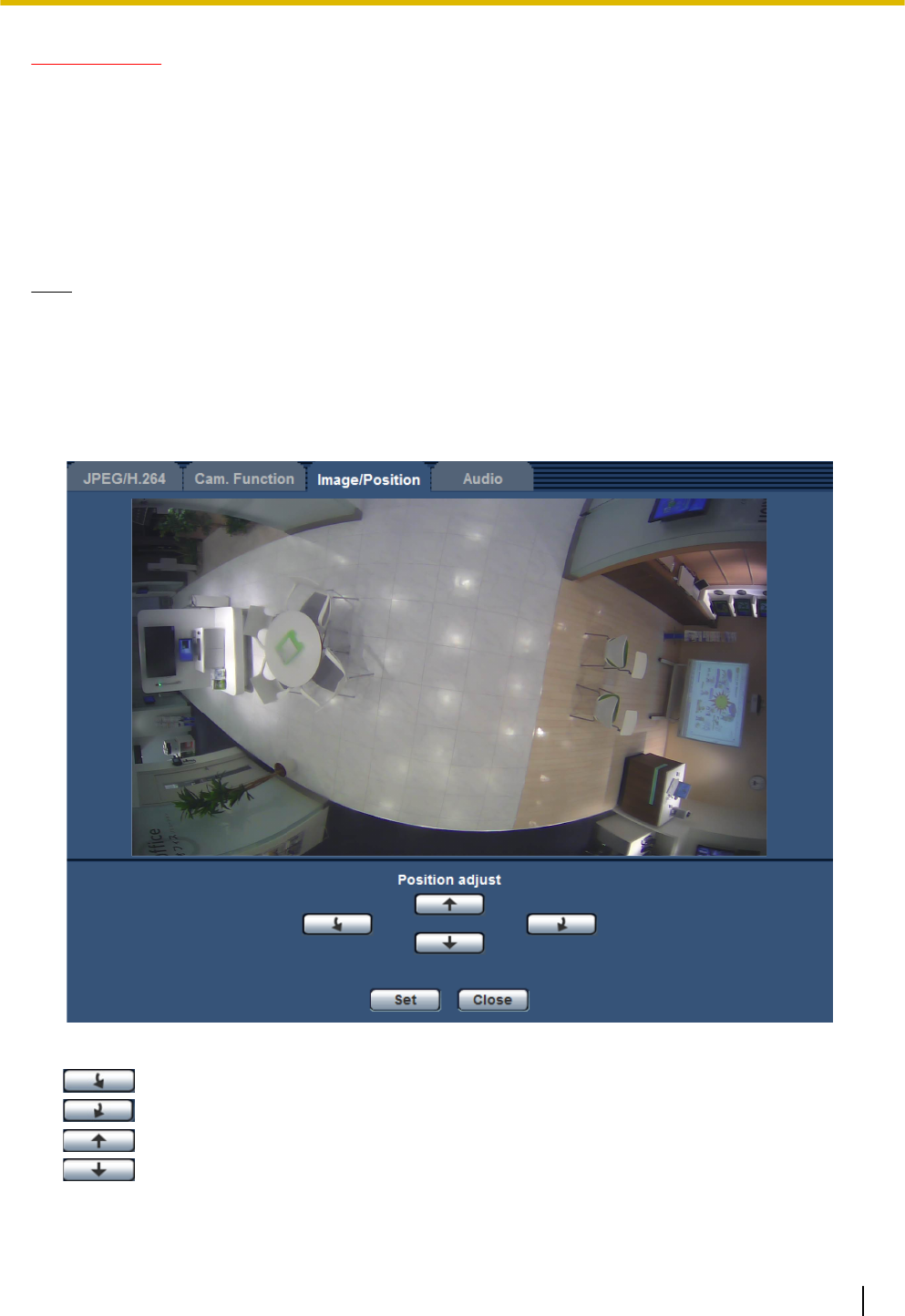
IMPORTANT
• VMD is deactivated while the initial position setup menu is displayed. Close the initial position setup
menu after completing the settings.
• If the initial position setting of panorama, double panorama, or fisheye images is changed when the
following areas are configured, the areas must be configured again.
– Privacy zone (®page 115)
– VMD area (®page 132)
– VIQS area (®page 117)
– Mask area (®page 106)
Note
• When the “Image capture mode” type is 2 Monitor (Max. 15 fps), the initial position of Panorama and
Double Panorama cannot be configured. In order to change the initial position, change the “Image
capture mode” type to 1 Monitor (Max. 30 fps), select “2M Panorama [16:9]” or “2M Double Panorama
[16:9]” for “Image capture mode”, configure the initial position, and then return the “Image capture
mode” type to 2 Monitor (Max. 15 fps).
For Panorama images
[Position adjust] buttons
• : Makes fine adjustments to the display position in a counterclockwise direction.
• : Makes fine adjustments to the display position in a clockwise direction.
• : Adjusts the display position upward.
• : Adjusts the display position downward.
[Set] button
Saves the adjusted screen position.
Operating Instructions 111
11 Configure the settings relating to images and audio [Image/Audio]


















