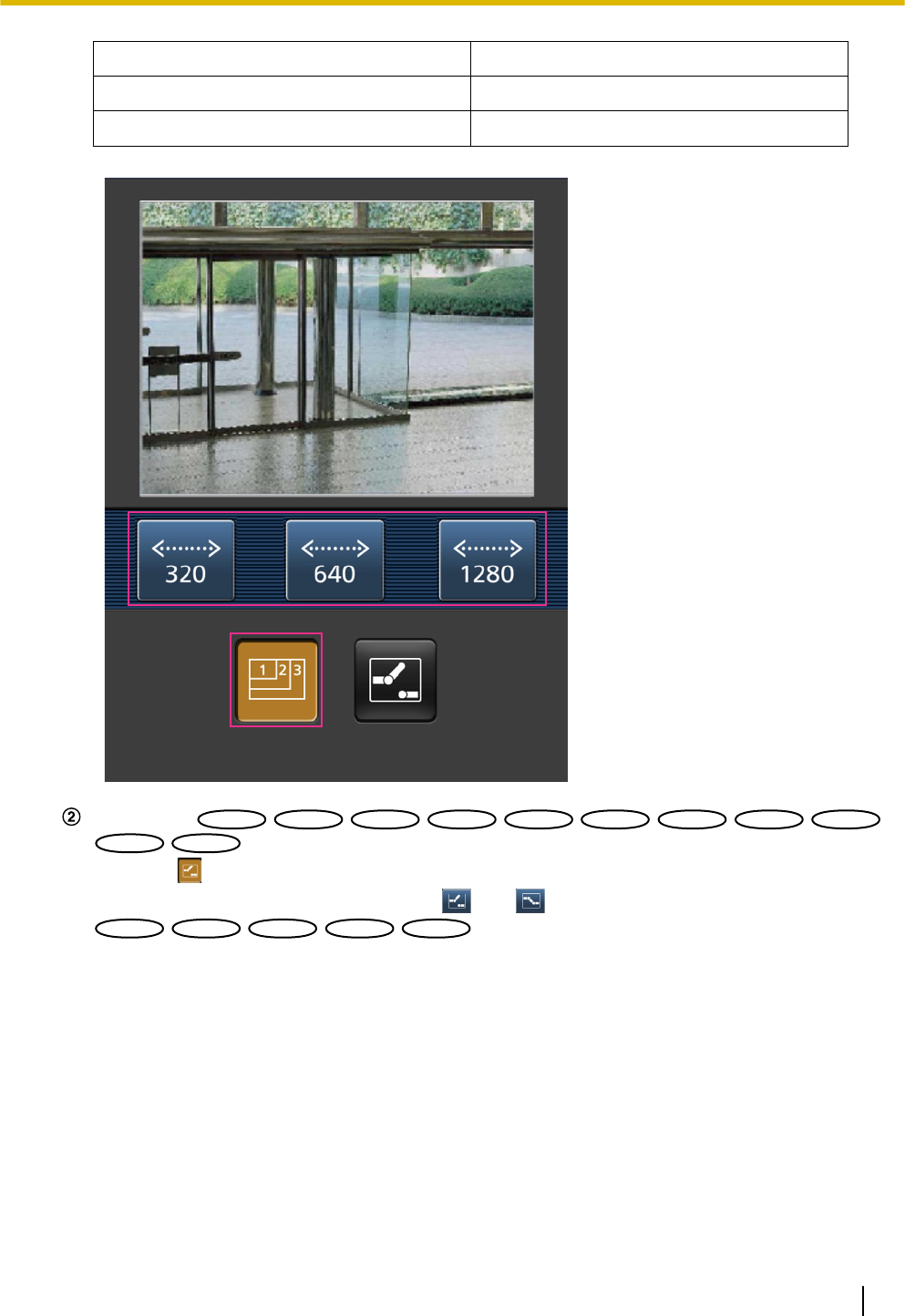
1.3 mega pixel [16:9] 320x180/640x360 (default)/1280x720
3 mega pixel [4:3] 640x480 (default)/1280x960
3 mega pixel [16:9] 320x180/640x360 (default)
AUX control
SW355
SW355
SW352
SW352
SF346
SF346
SF342
SF342
SF335
SF335
SW316L
SW316L
SW316
SW316
SP306
SP306
SP305
SP305
SP302
SP302
NP502
NP502
Press the button to display the buttons used to operate the AUX output on the screen. The AUX
output terminals can be controlled with the and buttons.
SW355
SW355
SW352
SW352
SW316L
SW316L
SW316
SW316
NP502
NP502
Operating Instructions 23
2 Monitor images on a cellular phone/mobile terminal


















