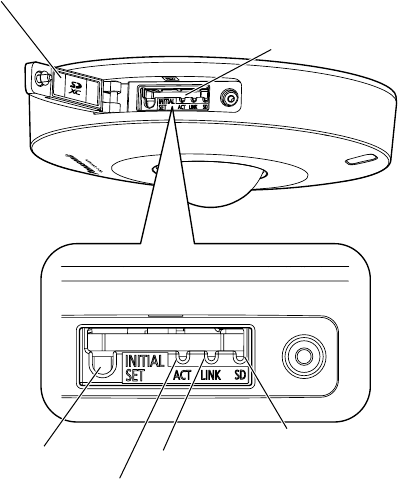
16
About the [INITIAL SET] button
After turning off the power of the camera, turn on the power of the camera while holding down this
button, and wait for about 5 seconds or more without releasing the button. Wait about 2 minutes
after releasing the button. The camera will start up and the settings including the network settings
will be initialized. Do not turn off the power of the camera during the process of initialization.
Before initializing the settings, it is recommended to copy down the settings in advance.
About the indicators inside the SD memory card slot cover
The Access indicator, Link indicator, and SD memory card error indicator inside the SD memory
card slot cover can be turned off. (Indicators are set to light or blink in the default settings.)
Turn off the indicators as required according to the installation environment. (
☞ Operating
Instructions (included in the CD-ROM))
SD memory card slot cover
SD memory card slot
INITIAL SET button
Access indicator
(blinks when accessing)
Link indicator
(lit when linking)
SD memory card
error indicator


















