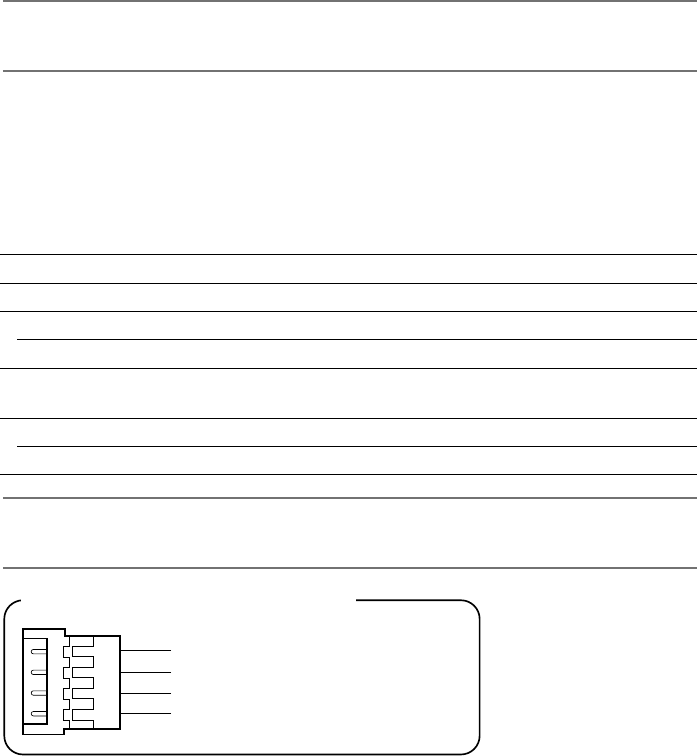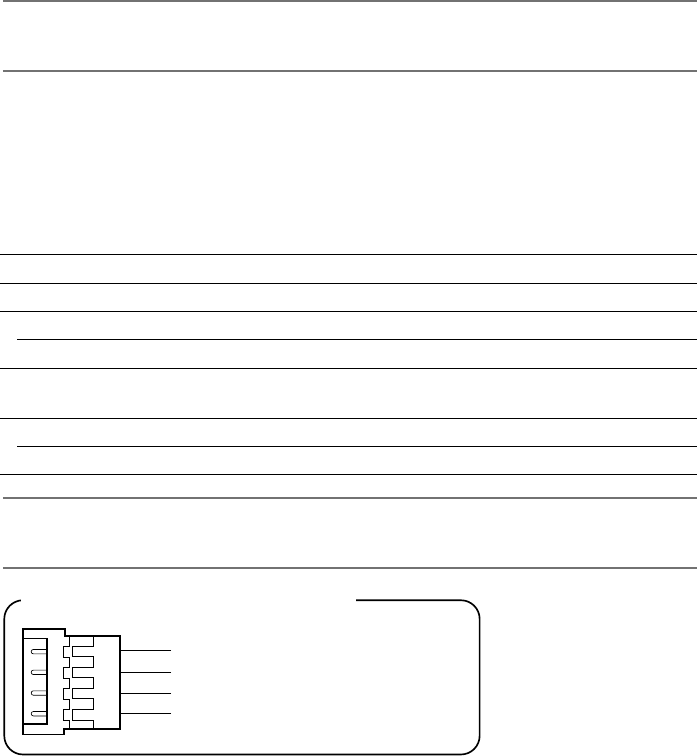
26
z Connect the microphone/line input cable and the microphone (for use of the audio reception
function).
Input impedance: 2 kΩ±10 %
Recommended cable length: Less than 1 m {3.3 feet} (for microphone input)
Less than 10 m {33 feet} (for line input)
Recommended microphone: Plug-in power type microphone (option)
Connect a monaural mini plug (ø3.5 mm).
•Supplyvoltage: 2.5V±0.5V
•Recommendedsensitivity
of microphone: −48 dB ±3 dB (0 dB=1 V/Pa,1 kHz)
IMPORTANT:
•
Connect/disconnect the external speaker cables or audio/video cables after turning off the
power of the camera and the amplifier. Otherwise, loud noise may come out from the speaker.
x Connect an external amplifier-embedded speaker to the audio output cable (for use of the
audio transmission function).
Connect a stereo mini plug (ø3.5 mm) (Audio output is monaural.).
• Recommendedcablelength:10m{33feet}orless
c Connect the alarm input/output cable.
<Ratings>
Terminal name Ratings
ALARM OUT, AUX OUT Open collector output (maximum applied voltage: 20 V DC)
Open 4 V DC - 5 V DC by internal pull-up
Close Output voltage 1 V DC or less (50 mA or less)
ALARM IN Non-voltage make contact input (4 V DC - 5 V DC, internally pulled
up)
Off Open or 4 V DC - 5 V DC
On Make contact with GND (required drive current: 1 mA or more)
Note:
•Checkifratingofanexternaldevicesuchasasensorisapplicabletotheratingofthis
product by referring to the provided operating instructions.
Specication of 4P alarm cable (accessory)
GND (black)
ALARM IN3, AUX OUT (gray) (Terminal 3)
ALARM IN2, ALARM OUT (red) (Terminal 2)
ALARM IN1 (green) (Terminal 1)