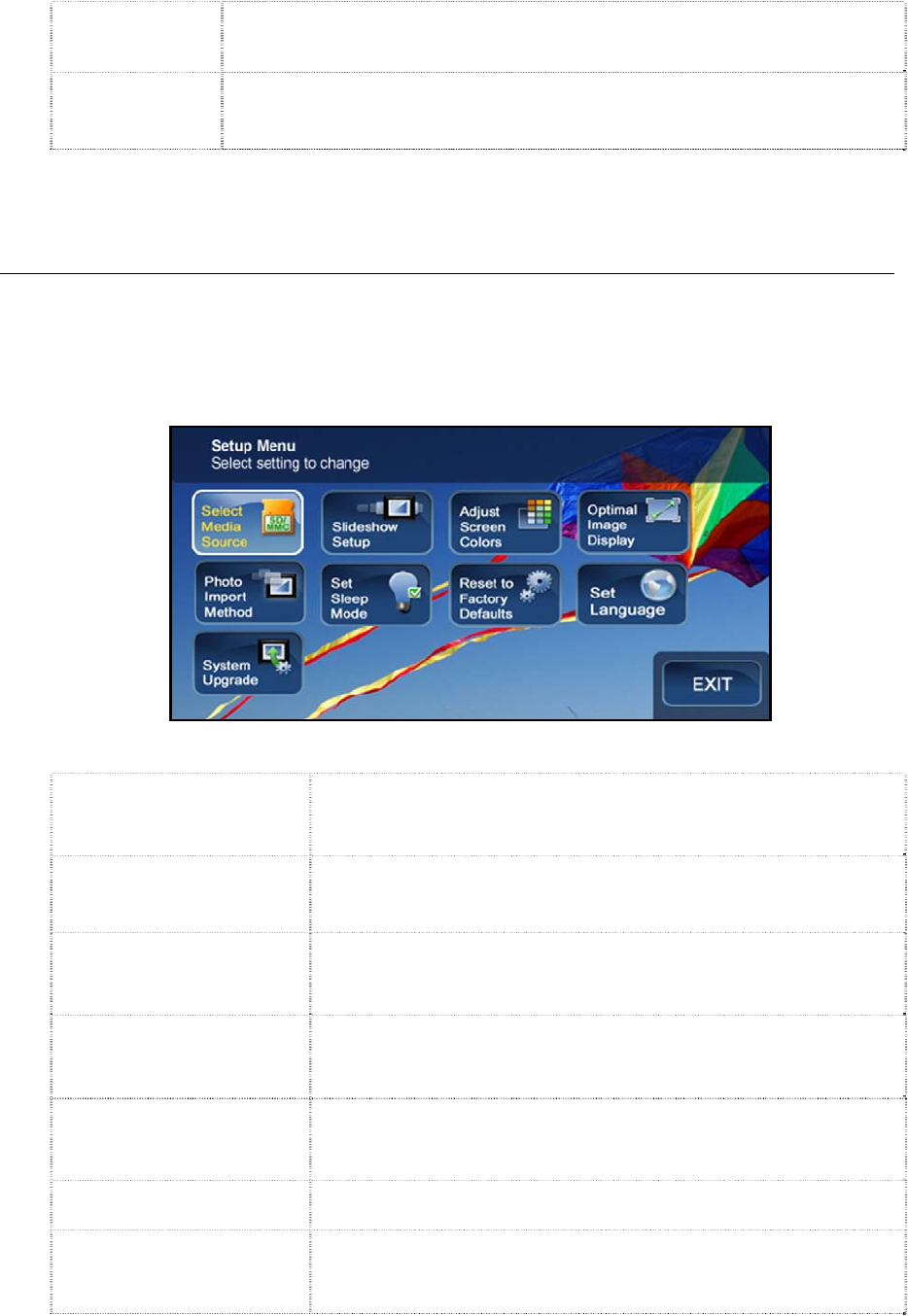
10
CALENDAR
View calendar and clock with photo slideshow, and manage the
calendar and clock settings (page 19)
Edit
Quick access to single photo manage mode for
Zooming, Rotating, or Deleting currently displayed photo.
SETUP Menu Overview
Use the Setup Menu for DPF functions to optimize your viewing/listening
preferences.
On the
HOME screen press MENU to display the Setup Menu screen.
Select Media
Source
Select the media source for current viewing
(page 11)
Slideshow Setup
Set multiple slideshow functions to optimize your
viewing preferences
(page 16)
Adjust Screen
Colors
Adjust LCD screen settings as desired (page 13)
Optimal Image
Display
Set photos to display as actual photo size, or
optimized to best fit the screen
(page 13)
Photo Import
Method
Set photos to be imported compressed or
original resolution and file size
(page 15)
Set Sleep Mode
Power saving function (page 25)
Reset to Factory
Defaults
Returns all function settings to the factory
defaults
(page 25)


















