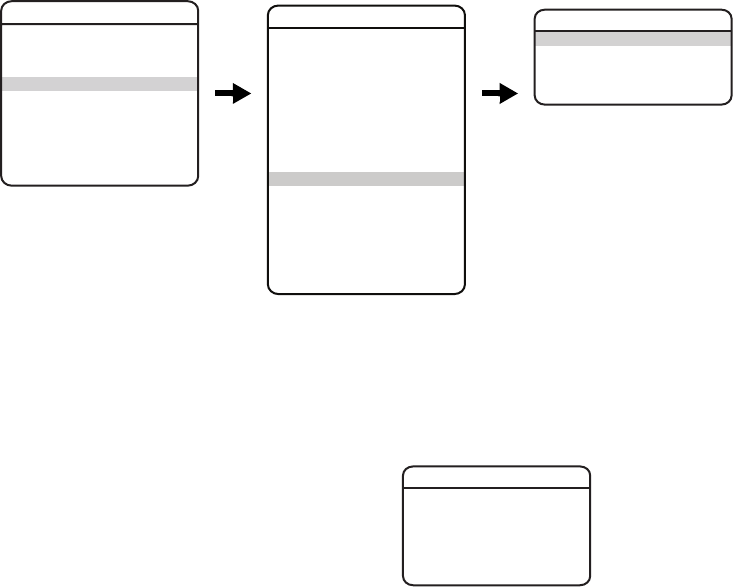
48 C3463M (10/09)
TITLE TEXT
Title text is the label used to identify the camera viewed on the monitor. Up to 20 characters can be used for a title.
To edit the title text label, do the following:
1. Use the joystick to position the cursor beside EDIT TITLE TEXT.
2. Press Iris Open. The following information appears:
3. Use the joystick to position the cursor beside a character. Press Iris Open to select the character. To clear a character, position the cursor
beside BACKSPACE, and then press Iris Open.
4. When the title is completed, move the cursor to OK. Press Iris Open to return to the Title Text menu.
5. Enable the title text label by doing the following:
a. Move the cursor beside ENABLE TITLE TEXT.
b. Press Iris Open. The cursor moves to the right.
c. Move the joystick up or down to view the selections. Select ON and then press Iris Open to enable the title text.
EXIT
SPECTRA IV
LANGUAGE
<SYSTEM INFORMATION>
<DISPLAY SETUP>
<DOME SETTINGS>
ACK ALERT*
RESET CAMERA
CYCLE CAMERA POWER
REBOOT SYSTEM
BACK
EXIT
<CAMERA>
<MOTION>
<POWER UP>
<LINE SYNC>
<PRESETS>
<PATTERNS>
<ZONES>
<WINDOW BLANKING>
<ALARMS>
<AUX>
<TITLE TEXT>
<ALERT>*
<CLEAR>
<PASSWORD>
<CLOCK>
<EVENT>
DOME SETTINGS
TITLE TEXT
ENABLE TITLE TEXT
<EDIT TITLE TEXT>
BACK
EXIT
*This setting applies only to Pressurized Spectra IV dome systems.
EDIT TITLE TEXT
1234567890 OK
ABCDEFGHIJ CANCEL
KLMNOPQRST
UVWXY.,-/ SPACE
abcdefghij BACKSPACE
klmnopqrst
uvwxyz#&:*


















