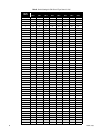60 C3463M (10/09)
Software/Language File Upload
The RJ-45 data port of the dome drive allows access for on-site setup, testing, and uploading of revised operating software and language files. A
Pelco field service tool is required to perform these operations. Field service tools include Pelco’s remote monitor kit (IPS-RMK), remote data port
box (IPS-RDPE-2), and remote monitor cable (IPS-CABLE).
For instructions on how to upload revised operating software and language files refer to the Installation/Operation manual supplied with the
field service tool.
Note: Only perform software uploads when necessary. Software uploads do not need to be performed if the dome system is operating properly.
During a software/language file upload, a progress bar will appear indicating that data is being transferred to the Spectra dome system. The
default setting for data transmission is 115.2 KB per second. Noisy and long-run connections will slow the transmission rate.