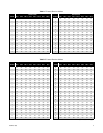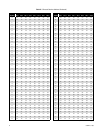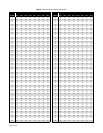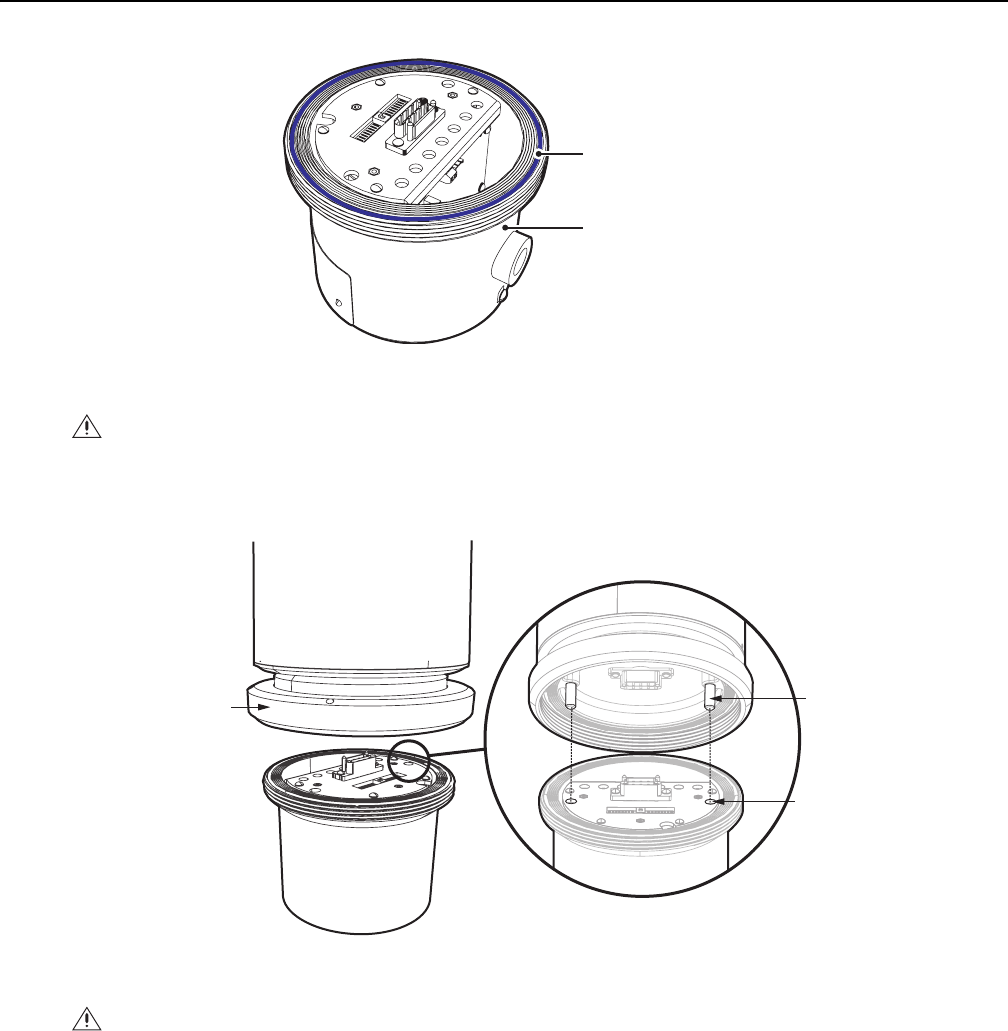
16 C1302M-F (11/08)
Install the Pan and Tilt Unit
1. Check for proper seating of the power module seal. Make sure the seal is fully seated in the groove on the top of the power module.
Figure 9. Factory-Installed Power Module Seal
2. Refer to Figure 10 and attach the pan and tilt unit to the power module. Align the pins of the pan and tilt unit with the holes of the power
module. Carefully mate the pan and tilt connector to the power module connector.
Figure 10. Attach the Pan and Tilt Unit to the Power Module
3. With your hands carefully thread the pan and tilt’s locking ring on the threads of the power module until the threads are completely
engaged and can no longer be tightened by hand.
4. Use the supplied spanner wrench and continue to tighten the locking ring. After the locking ring has been tightened, tap the end of the
handle of the wrench with a hammer or the palm of your hand to ensure a secure fit.
5. Tighten the set screw of the locking ring with the supplied 2 mm Allen wrench to secure the assembly.
WARNING: Use caution when attaching the enclosure unit to the power module. If the grooves on the top of the power module are
damaged, the integrity of the unit could be compromised.
WARNINGS:
• Total weight of the pan and tilt component is 55 lb (25 kg). Use caution when lifting and assembling the pan and tilt component on the
power module.
• The weight of the pan and tilt unit must be safely supported during installation.
• It is recommended that non-slip gloves be worn during installation.
• Avoid thread damage. Never use force when assembling and tightening the threaded components of the system.
POWER MODULE SEAL
POWER MODULE
PIN
HOLE
LOCKING
RING