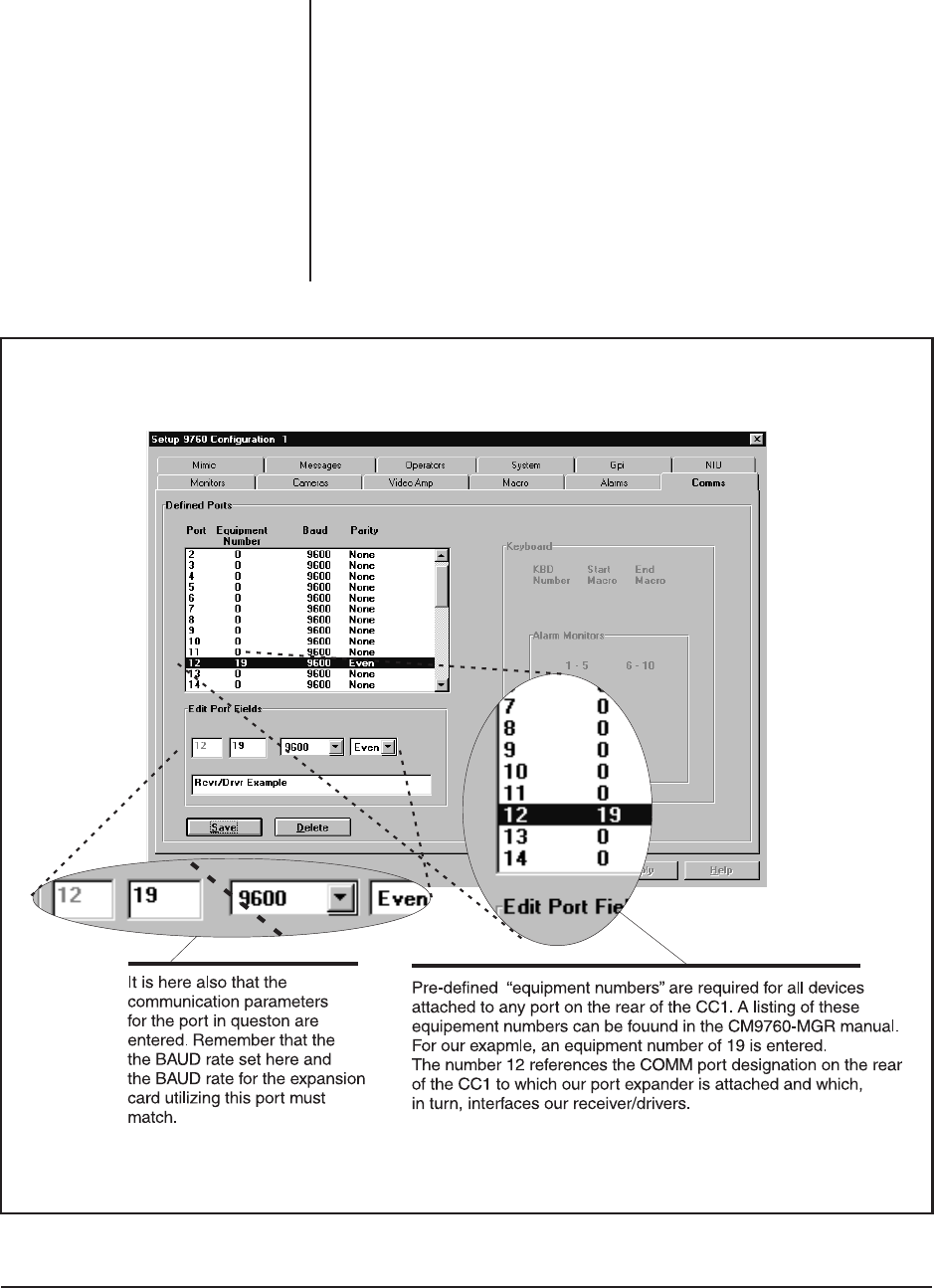
12 Pelco Manual C546M (8/98)
3.2.2 Software Considerations
We now expand the previous section (using receiver/drivers as the attached
device) to include the configuration of the necessary software files that need to be
setup before successful operation of the PEX can be realized.
Two Setup files in the SET9760 program need to be adjusted if a CM9760-PEX
is connected to the CM9760-CC1. These files are the Comms (.SCP) and the
Camera file (.CAM). Refer to the CM9760-MGR manual for detailed instructions
on programming these files. Table A is can be used to find the number allocated
to camera receiver/drivers connected to a CM9760-PEX port expander.
Figure 9 illustrates the Comms (.SCP) file where communication parameters for
the port that the PEX is connected are configured. Since we know that the device
type attached to the expansion card for this port are receiver/drivers, an equipment
number is entered to reflect this (refer to the Figure 9).
Figure 9. Comms Configuration for Receiver/Drivers


















