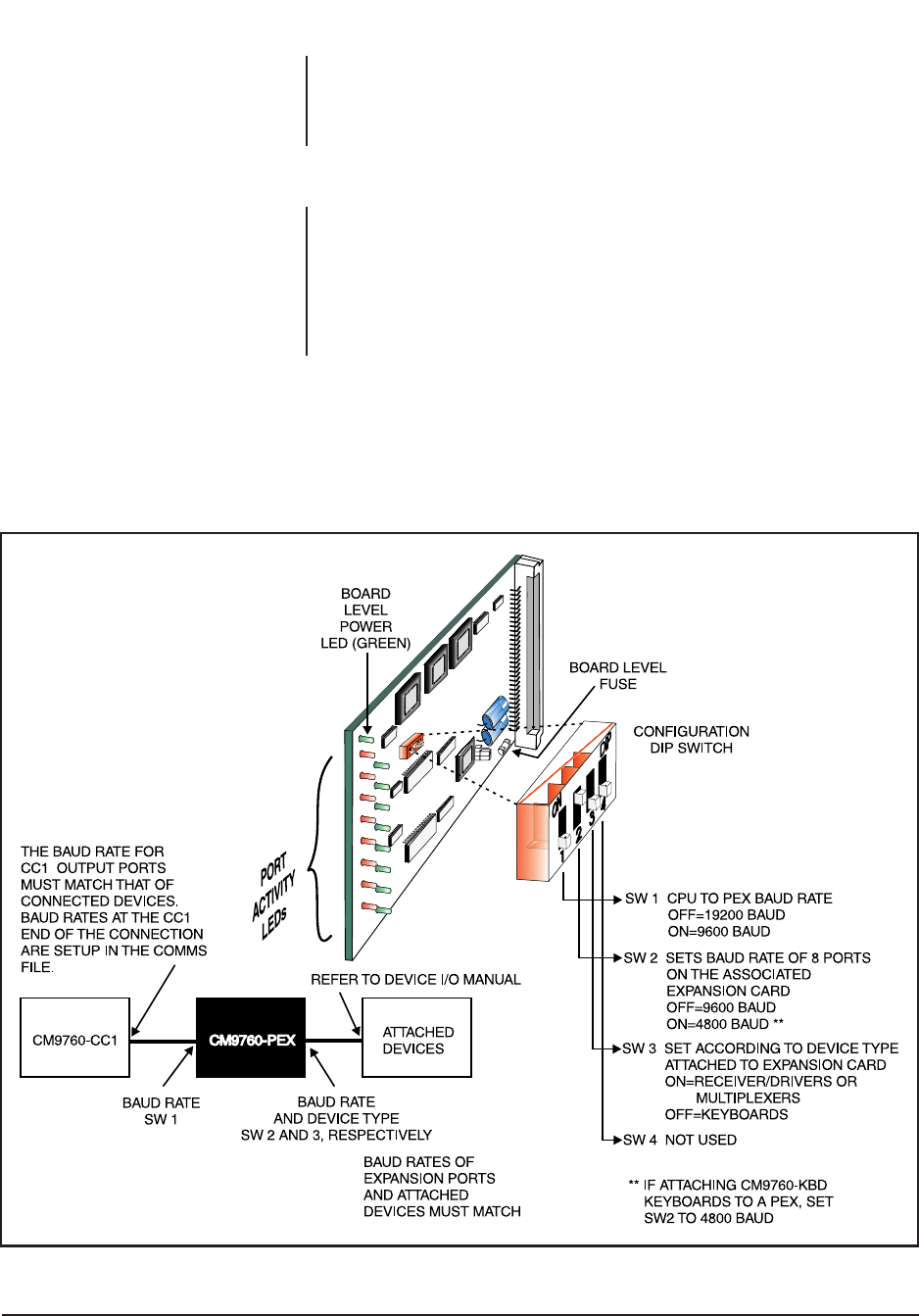
Pelco Manual C546M (8/98) 7
3.1.2 DIP Switch Settings
Each port expansion card, before being installed into the CM9760-PEX card cage
should be properly configured with respect to DIP switch settings. The switch
setting positions configure communication attributes as well as condition the PEX
for the device type connected to each expansion card. These choices are
illustrated in Figure 3.
3.1.3 Device Connections
Each CM960-PEX Port Expander card (Input 1 through Input 5) on the right rear of
the PEX card cage must be connected to a separate RS-422 COMM port located
on the rear of the CM9760-CC1. The port on the CC1 is configured for eight data
bits, one stop bit and even parity. Baud rates are chosen according to the
parameters spelled out in Figure 3.
The connection details for devices connected to the port expander are detailed in
the next few sections.
Figure 3. Expansion Card DIP Switch Configuration


















