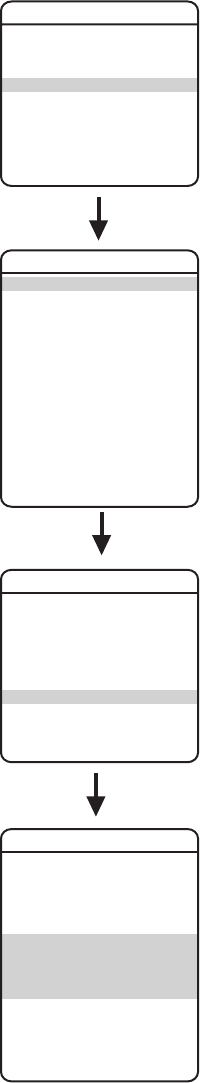
22 C2487M-B (11/05)
AUTO SHARPNESS
Auto sharpness enhances picture detail by increasing the aperture gain of the camera and
sharpening the edges in the picture.
There are two settings:
ON (default) The camera automatically maintains a normal sharpness mode.
OFF The sharpness of the picture is set manually by programming the
SHARPNESS LEVEL. Sharpness level settings range from 0-63.
AUTO WHITE BALANCE
This feature automatically processes the viewed image to retain color balance over a color
temperature range. The default setting for auto white balance is ON.
R GAIN Adjusts the picture output in the red range. As you change the
value, you will see the color change on your monitor.
B GAIN Adjusts the picture output in the blue range. As you change the
value, you will see the color change on your monitor.
*This setting only applies to Pressurized
Spectra III dome systems with software
version 1.27 or higher.
EXIT
SPECTRA III
LANGUAGE ENGLISH
<SYSTEM INFORMATION>
<DISPLAY SETUP>
<DOME SETTINGS>
ACK ALERT*
RESET CAMERA
CYCLE CAMERA POWER
REBOOT SYSTEM
<CAMERA>
<MOTION>
<POWER UP>
<LINE SYNC>
<PRESETS>
<PATTERNS>
<ZONES>
<WINDOW BLANKING>
<ALARMS>
<AUX>
<TITLE TEXT>
<ALERT>*
<CLEAR>
<PASSWORD>
BACK
EXIT
DOME SETTINGS
BACK
EXIT
AUTO FOCUS ON
ZOOM LIMIT X144
ZOOM SPEED MEDIUM
LOW LIGHT LIMIT 2
IR CUT FILTER AUTO
AUTO IR LEVEL DUSK
<ADVANCED SETTINGS>
CAMERA
BACK
EXIT
ADVANCED SETTINGS
SHUTTER SPEED AUTO
AGC LIMIT 28
AUTO IRIS AUTO
AUTO IRIS LEVEL 66
AUTO IRIS PEAK 8
AUTO SHARPNESS ON
SHARPNESS LEVEL 26
AUTO WHITE BALANCE ON
R GAIN 482
B GAIN 678
BACKLIGHT COMP OFF
VIDEO LEVEL HIGH


















