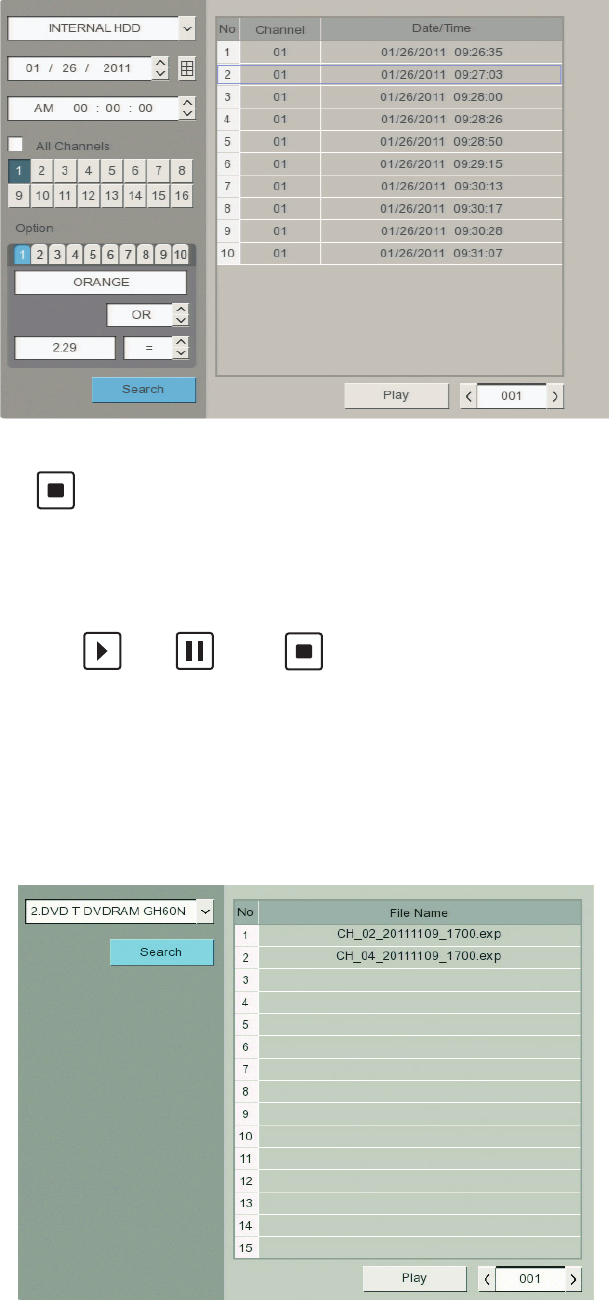
C4655M (2/11) 29
5. Click an event, and then click Play. The ATM/POS playback video appears in the window.
Figure 22. ATM/POS Search Results
6. Click the Stop icon to stop playback.
EXPORT SEARCH
The Export search feature allows you to search video exported to USB or CD/DVD media.
NOTES:
• The unit supports the play , pause , and stop buttons when playing back exported video. The reverse start, reverse, fast
forward, end playback controls are not supported.
• When playing back exported video on the USB device, paused video will jump forward in time when playback is resumed.
To conduct an export search:
1. From the Search menu, click Export.
2. Select a media.
3. Click Search. The search results appear.
Figure 23. Export Search Results


















