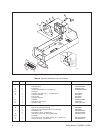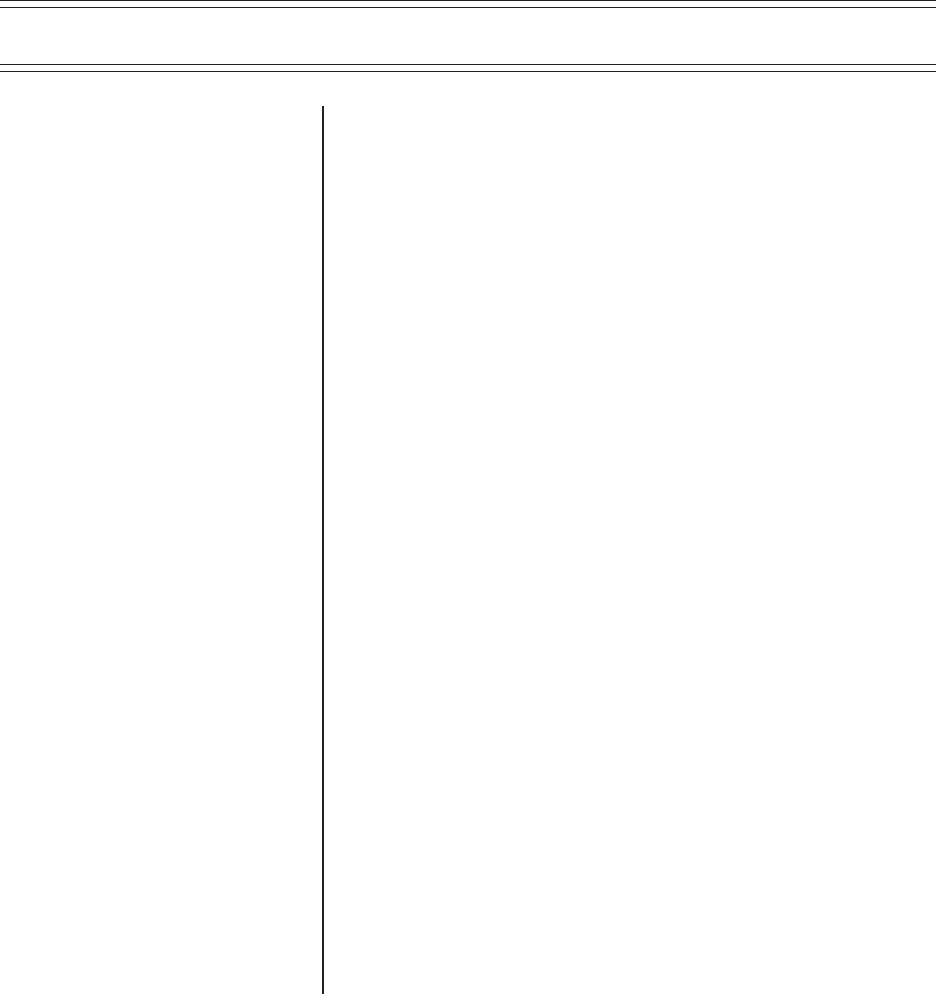
Pelco Manual C1423M-D (10/03) 9
4.0 HEATER KIT INSTALLATION
This section provides instructions for installing the HK57-1, HK57-2, and HK57-3
heater kits.
For the following instructions, refer to Figure 2. Table C lists the pans shown in
Figure 2.
1. Turn off power to the enclosure.
2. Unlatch and raise the enclosure lid. The gas spring will hold the lid in place
when it is fully opened.
3. Remove the camera and sled.
4. Install the heater assembly in the front of the enclosure with the hardware that
is supplied:
a. Attach the assembly to the bottom of the enclosure with the spacers,
screws, and washers.
b. Route the heater wires between the track rail and the body of the enclo-
sure. If necessary, use the wire ties to make the wiring look neat in the
enclosure.
5. O/I PCB Installed - If the circuit board for thermostatic control of the fan already
is installed, complete the installation as follows:
a. Remove the plastic power supply barrier cover from the circuit board.
b. Connect the plug from the fan into the FAN socket on the circuit board.
c. Replace the plastic power supply barrier cover.
d. Reinstall the camera and sled.
e. Close the enclosure lid.
f. The heaters in the HK57-1 kit use 90 watts of power. The heaters in the
HK57-2 kit use 50 watts of power. The heaters in the HK57-3 kit use 70
watts of power. Make sure the wiring that supplies power to your enclo-
sure can handle this additional wattage.
g. Turn on power.
6. O/l PCB Not Installed - If the circuit board for thermostatic control of the
heaters is not installed, follow the steps in Section 6.0, CIRCUIT BOARD KIT
INSTALLATION, to complete the installation.