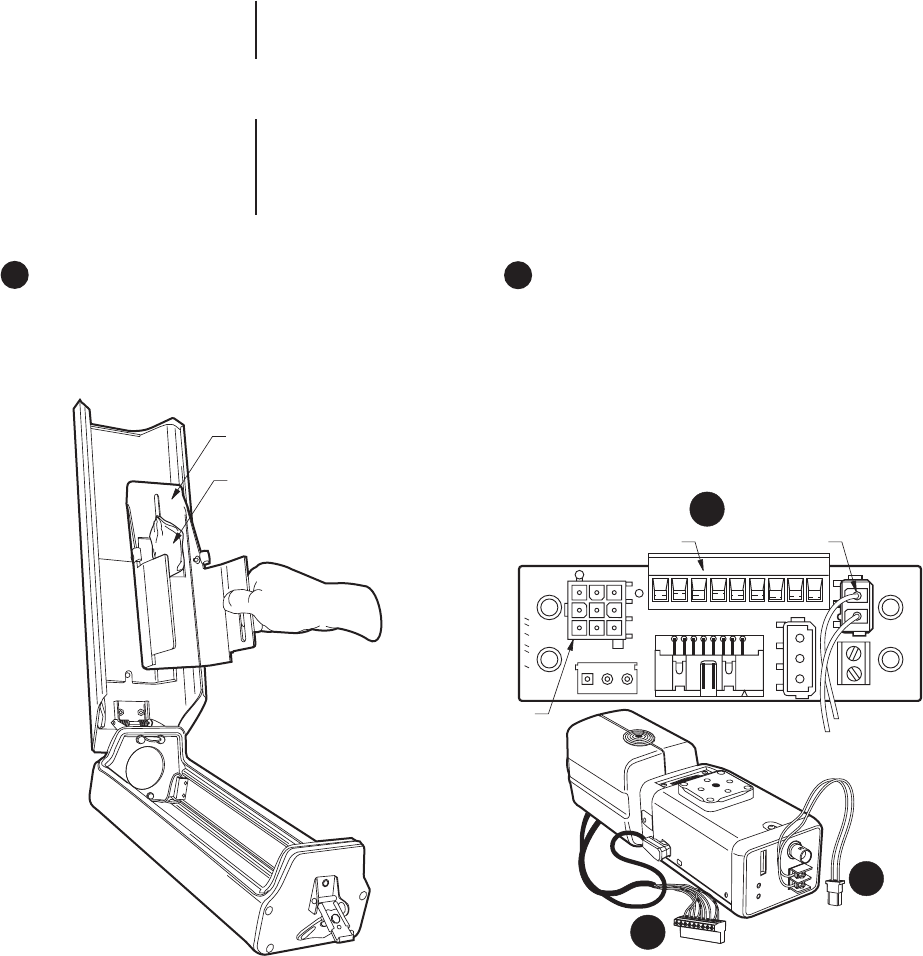
Pelco Manual C306M-K (4/05) 7
INSTALLATION
The basic ES3012 system does not include a camera and lens package. Therefore you
must install a camera and lens in the enclosure before mounting the pan/tilt to the base of
the system.
CAMERA AND LENS INSTALLATION
(Skip this section if you are installing an ES3012 ImagePak camera and lens package.
Start with the section on
Pan and Tilt Installation
.)
Maximum dimensions of camera and lens combination, including BNC connector:
2.87 (W) x 3.15 (H) x 12.10 (L) inches (7.28 x 8.00 x 30.73 cm)
CAMERA MOUNT
PARTS BAG
CAM
P6
ZOOM FOCUS LENS
COM
PRST
HI
ZOOM
POT
FOCUS
POT
PRST
COM
IRIS
P3
INPUTS
RS232
P1P5
PA05-0010-00
P4
24VAC
P7
AUX
LENS
LENS CTRL
P2
P3 LENS CONTROL
NOT USED
P6 CAMERA POWER
A
B
C
1 Unlatch and open the enclosure lid. Remove the cam-
era mount and parts bag.
2 Assemble the camera and lens. Attach the power con-
nectors to the camera and lens:
A. Remove the top portion of the P3 and P6 connec-
tors from the PC board.
B. Connect the two wires for camera power (P6) to
the power terminals on the camera.
C. Attach the lens control wires from the lens to the
P3 connector.


















