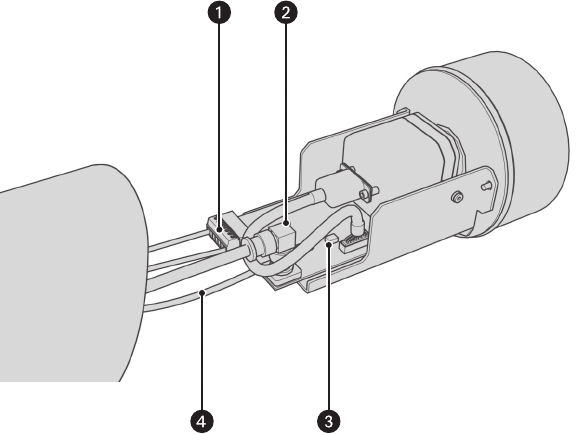
10 C1309M-A (9/08)
CONNECT WIRING
1. Pull the shielded power cable through the gland on the left side of the enclosure’s back plate.
NOTES:
• To prevent the entrance of dust or water, proper cabling (not supplied) must be used when wiring the enclosure. Use of flat cable or
multiple cables will prevent the proper seal of the liquid-tight gland connectors.
• Pelco recommends the use of shielded power and serial cables. Use a serial cable similar to Belden
®
1624P Cat5 equivalent cable; use
a power cable similar to Belden 5300FE twisted-pair cable. Special care must be taken to properly ground shielded cable. Refer to the
cable manufacturer’s instructions for proper grounding practices.
2. Connect the shield drain conductor from the power cable to the ground stud on the enclosure’s back plate (refer to Figure 1 on page 7). It is
important to properly terminate the shielded cable at both ends to protect the system from voltage transients caused by lightning.
NOTE: Refer to the cable manufacturer’s instructions for proper termination of shielded cables.
3. Run the power cable through the enclosure to the camera assembly (refer to Figure 4).
Figure 4. Camera Assembly
ì
Detachable Connector
î
BNC Connector
ï
DIP Switch
ñ
Ground Cable


















