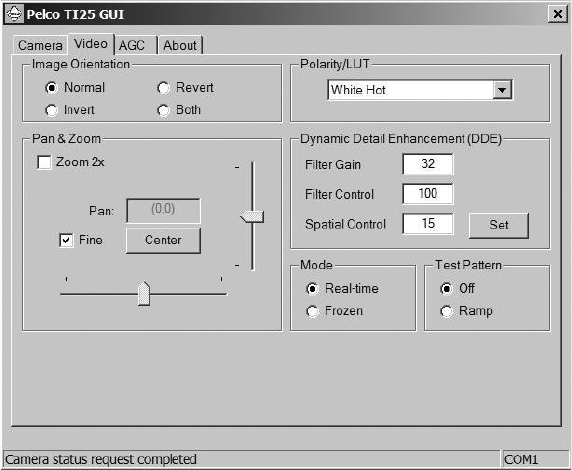
C1309M-A (9/08) 17
VIDEO TAB
CHANGING THE IMAGE ORIENTATION MODE
Image orientation allows you to correct the video in the event that the camera is mounted inversely (in a ceiling mounted installation, for
example).
To change the image orientation:
1. Click the Video tab (refer to Figure 7).
2. Click the Invert button in the Image Orientation pane. The image appears inverted on the screen.
3. Once all required changes are made, click the Camera tab (refer to Figure 6 on page 15), and then click Save Settings.
NOTE: If changed settings are not saved, the camera will revert back to its previous settings the next time power is turned on/off.
Figure 7. TI25 GUI Video Tab


















