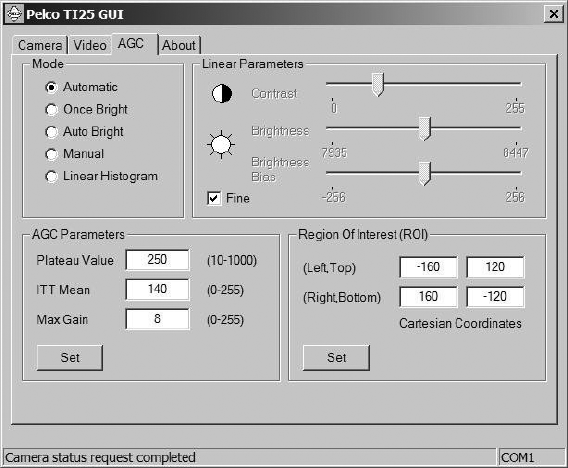
20 C1309M-A (9/08)
AGC TAB
The default settings on the automatic gain control (AGC) tab offer the best image quality for most scenes. You can make AGC adjustments to
configure the camera to produce no image or an all black image. Restoring the factory defaults will return the camera to its factory default
settings and likely restore normal camera operation (refer to Factory Defaults on page 15). In most cases, leave the AGC mode set to Automatic,
and use the ITT Mean and Max Gain settings to adjust the brightness and contrast of your display (refer to AGC Parameters on page 21).
[
Figure 8. TI25 GUI AGC Tab
AGC MODE
The Automatic setting for automatic gain control (AGC) mode generally gives the best video results. In certain scenes and on certain monitors, it
may be possible to improve performance or increase detail by changing the Mode settings. Only advanced users with extensive thermal imaging
experience should use modes other than Automatic.
The following settings are available for Mode:
• Automatic (default): The camera automatically adjusts contrast and brightness as the scene varies.
• Once Bright: The camera calculates brightness as the mean of the current scene at the time when the “Once Bright” setting is activated.
• Auto Bright: The camera calculates brightness as the mean of the current scene, just as in the “Once Bright” mode. The difference is that
the brightness values are calculated using real time, not only at the time of AGC mode selection.
• Manual: Manually set contrast and brightness using the sliders in the Linear Parameters section.
• Linear Histogram: The camera automatically optimizes contrast and brightness based on scene statistics using a linear transfer function.
Depending on the Mode setting you select, different Linear Parameter and AGC Parameter settings will become available or unavailable. Refer to
Linear Parameters on page 21 and AGC Parameters on page 21.


















