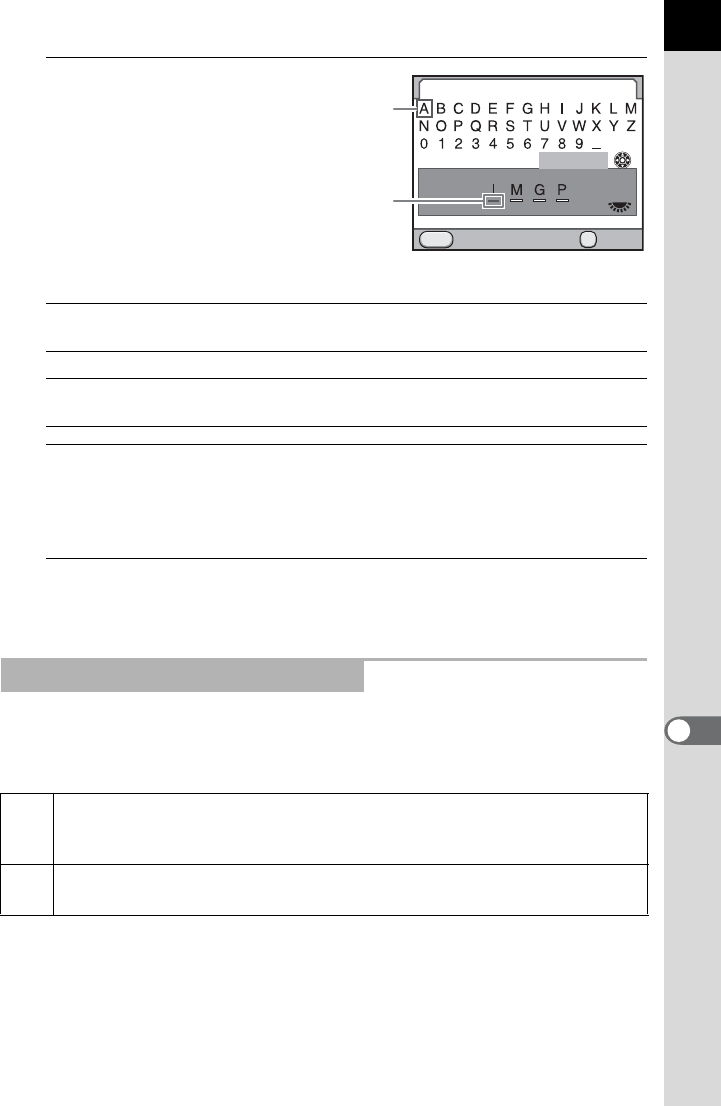
265
Changing Additional Settings
9
3
Change the text.
Available operations
4
After entering the text, move the text selection cursor to
[Finish] and press the 4 button.
The file name is changed.
5
Press the 3 button twice.
The screen that was displayed before selecting the menu appears again.
You can select a method for assigning the file number of an image when
saved to a new folder. Set in [File No.] of [Memory] (p.274) in the [A Rec.
Mode 4] menu.
Four-way controller
(2345)
Moves the text selection cursor.
Rear e-dial (S) Moves the text input cursor.
4 button
Enters a character selected with the text selection
cursor at the position of the text input cursor.
Selecting the File Number Setting
O
The file number of the last image saved to the previous folder is saved and
subsequent images are assigned sequential file numbers even if a new
folder is created.
P
The file number of the first image saved to a folder returns to 0001 each
time a new folder is created for saving images.
File Name
Finish
Cancel Enter
MENU
OK
Text selection
cursor
Text input cursor


















