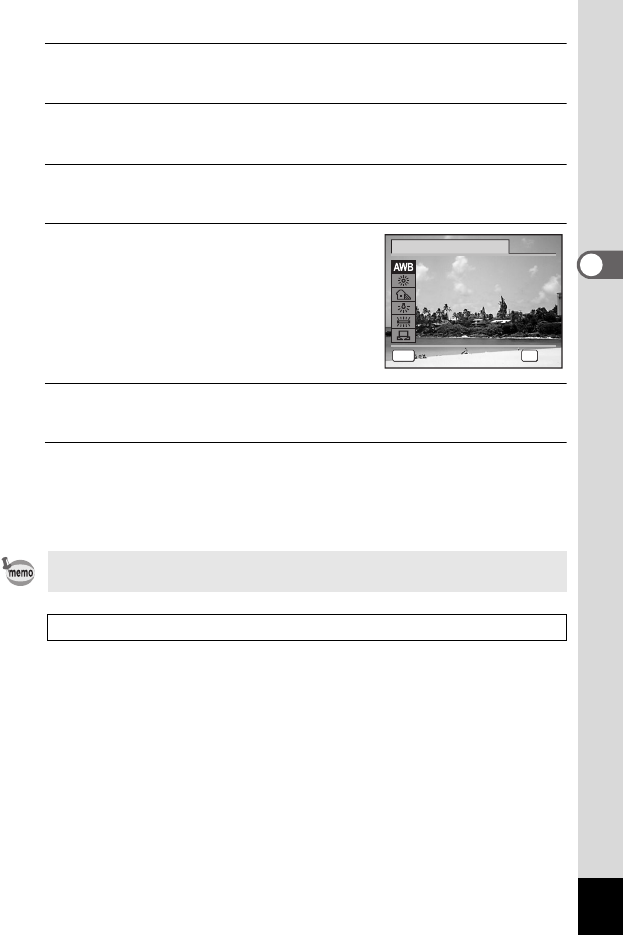
111
3
Taking Pictures
1
Press the 3 button in A mode.
The [A Rec. Mode] menu appears.
2
Use the four-way controller (23) to select [White
Balance].
3
Press the four-way controller (5).
The [White Balance] screen appears.
4
Use the four-way controller (23)
to change the setting.
You can check the result of selected white
balance setting on the preview image each
time you press the four-way controller
(23).
5
Press the 4 button.
The setting is saved.
6
Press the 3 button.
The camera returns to capture status.
Refer to the section “To Set the White Balance Manually” (p.112) for
instructions on adjusting the white balance manually.
If you change the [White Balance] setting frequently, you can save time
by assigning it to the Green button (p.121).
Saving the White Balance setting 1p.129
MENU
Cancel
Cancel
Auto
Auto
OK
OK
OKCancel
Auto
OK
White Balance


















