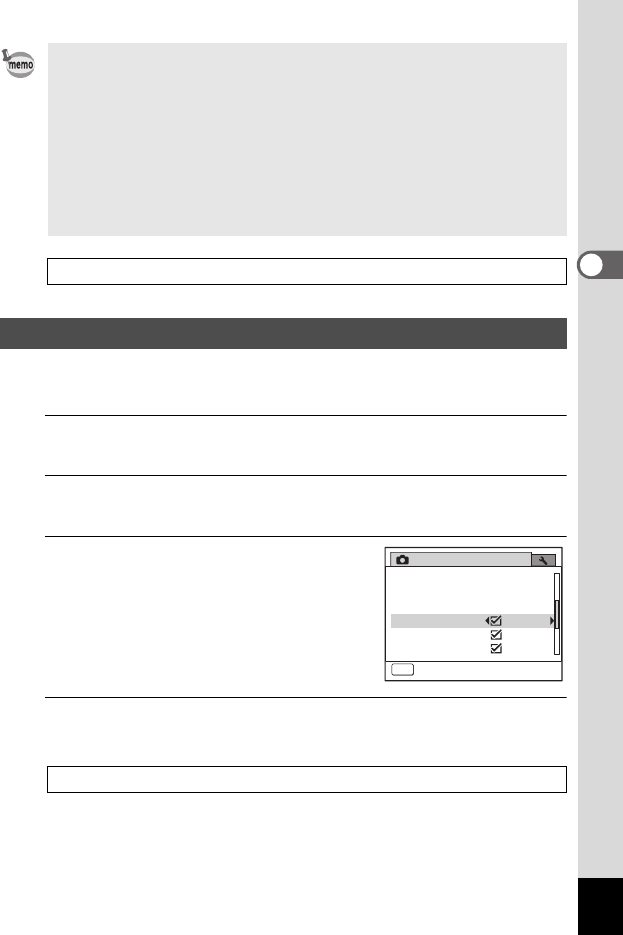
115
3
Taking Pictures
This specifies whether the Blink Detection function works when the Face
Detection function is activated. The default setting is O (On).
1
Press the 3 button in A mode.
The [A Rec. Mode] menu appears.
2
Use the four-way controller (23) to select [Blink
Detection].
3
Use the four-way controller (45)
to select O or P.
O Blink Detection function works.
P Blink Detection function does not
work.
The setting is saved.
4
Press the 3 button.
The camera returns to capture status.
• When the sensitivity is set to 3200 or 6400, the number of recorded
pixels is fixed at f (2592×1944).
• When set to 9 (Green) or C (Movie) mode, only AUTO (sensitivity 80
- 800) is available.
• When set to c (Digital SR) mode, only AUTO (sensitivity 80 - 6400)
is available.
• When set to S (Fireworks) mode, the sensitivity is fixed at its
minimum setting.
• If you change the [Sensitivity] setting frequently, you can save time by
assigning it to the Green button (p.121).
Saving the Sensitivity setting 1p.129
Setting the Blink Detection Function
Blink Detection 1p.69
Rec. Mode
Instant Review
MENU
Exit
2/3
Blink Detection
Digital Zoom
Movie
D-Range Setting
Shake Reduction
CCD-Shift


















