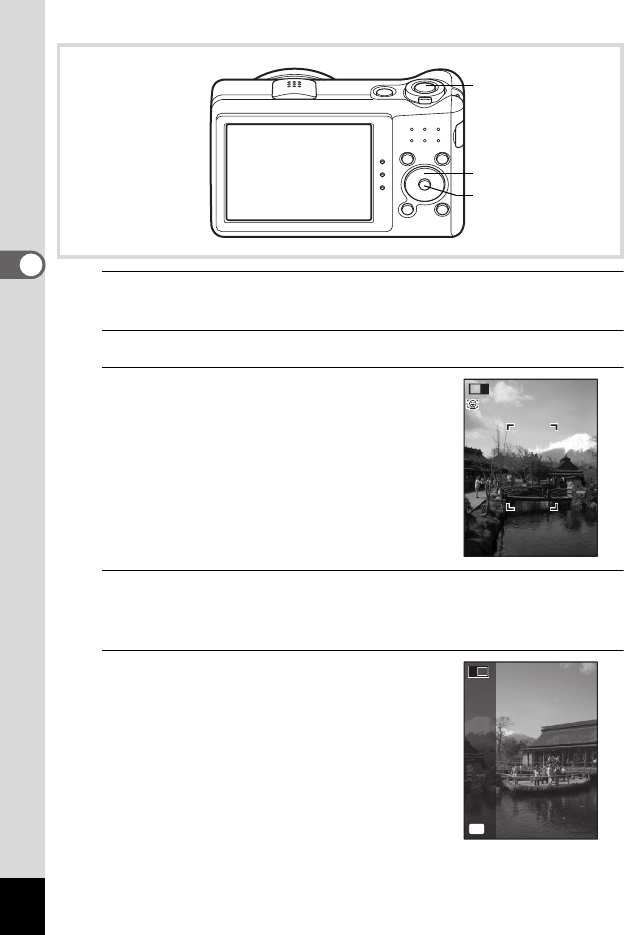
96
3
Taking Pictures
1
Press the four-way controller (3) in A mode.
The Capture Mode Palette appears.
2
Use the four-way controller (2345) to select X.
3
Press the 4 button.
The camera enters the X mode.
Turn the camera 90° clockwise and align
your first picture.
When the camera detects a person’s face,
the Face Detection function is activated and
the face detection frame appears (p.72).
4
Press the shutter release button halfway.
The focus frame on the display turns green when the camera focuses
on the subject at the correct distance.
5
Press the shutter release button
fully.
The first captured image is temporarily
saved, and the shooting screen for the
second image is displayed.
Shutter release
button
Four-way controller
4 button
1
2
2
OK
Exit
Exit


















