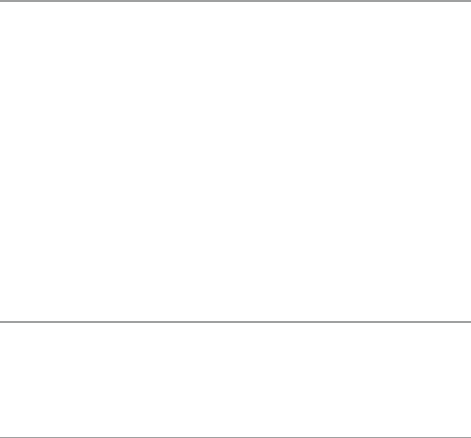
10
Correcting Skewed Images ....................................................................................89
Correcting Brightness and Contrast (Level Compensation) ...................... 90
Correcting the White Balance ............................................................................... 92
Correcting Color Moire ...........................................................................................92
Developing RAW Files .......................................................................................................93
Viewing Images with an AV Device .............................................................................. 94
Setting DPOF ........................................................................................................................ 95
Setting DPOF for Multiple Still Images ..............................................................96
Selecting the Images to Transfer ................................................................................... 97
3
Changing Camera Settings 99
Customizing the Camera .................................................................................................99
Registering Shooting Settings (My Settings) .................................................. 99
Shooting Images in My Settings Mode ...........................................................102
Editing My Settings ................................................................................................103
Registering Functions to the ADJ. Lever .........................................................105
Registering Functions to the Fn1/Fn2/Effect Buttons ...............................107
Changing Other Settings ...............................................................................................109
Adjusting the Brightness of the Picture Display ..........................................109
Setting the Information Displayed in Shooting Mode ..............................110
Setting the Operation Sounds ...........................................................................111
Changing File Names .............................................................................................111
Resetting the File Numbers .................................................................................112
Setting the Copyright Notice ..............................................................................113
Checking the Firmware Version .........................................................................113
4
Menus 114
Shooting Menu ..................................................................................................................114
Playback Menu ..................................................................................................................117
KeyCustomOptionsMenu ...........................................................................................118
Setup Menu ........................................................................................................................120
5
Downloading Images to Your Computer 122
UsingImagesonaComputer .......................................................................................122
Windows .....................................................................................................................122
Macintosh ..................................................................................................................122
Saving Images to PC ........................................................................................................123
Installing the Software ....................................................................................................124


















