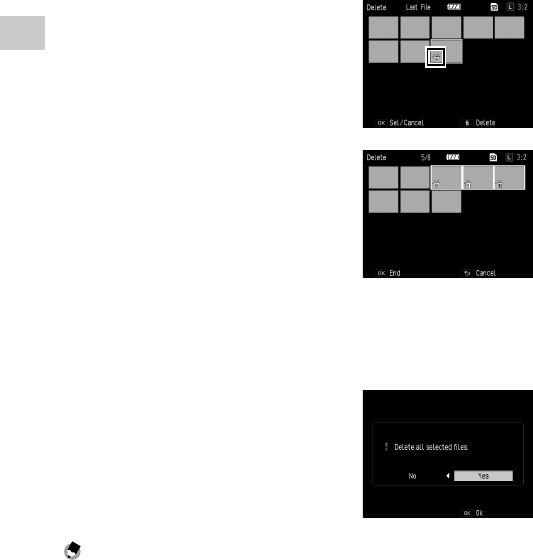
2
Playback Functions
84
2 Select [Delete Multi] and then press the MENU/OK button.
3 Select [Sel. Indiv.] or [Sel. Range] and then press the MENU/OK
button.
4 Use the !"#$ buttons to select files and then press the
MENU/OK button.
If you selected [Sel. Range], select only the file that is the starting point of the
range.
The trash symbol is displayed in the upper left
corner of the file.
Pressing the ADJ. lever switches between [Sel.
Indiv.] and [Sel. Range].
If you selected [Sel. Indiv.], go to step 6.
5 Use the !"#$ buttons to select the
file that is the ending point of the
range and then press the MENU/OK
button.
Repeat steps 4 to 5 to specify all of the ranges.
If you selected a file by mistake, you can de-
select it by pressing the ADJ. lever to return
to the screen for deleting one file at a time,
selectingthefile,andpressingtheMENU/OKbutton.
6 Press the D button.
The deletion confirmation screen appears.
7 Use the $ button to select [Yes] and
then press the MENU/OK button.
A message appears to indicate processing is
being performed, and then the thumbnail
view screen reappears when deleting is com-
plete.
Note -----------------------------------------------------------------------------------------------------------
• Afoldercannotbedeleted.


















