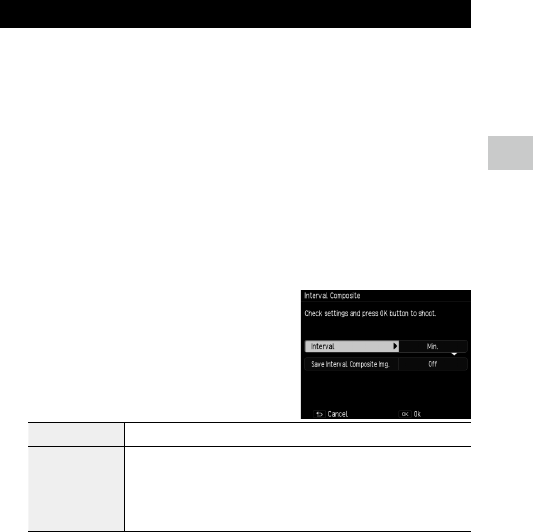
1
Various Shooting Functions
67
Shooting Star Trails (Interval Composite)
Merges a series of continuous images taken at fixed intervals in such a way
thatthebrightareasremain.Usewhenyouwanttorecordthetrailsoflight
formed by stars or the moon by shooting a fixed position in nightscapes.
1 Mount the camera on a tripod.
2 Set the mode dial to Av/Tv/TAv/M, and then try taking a shot.
Set the aperture value/shutter speed/focus/ISO sensitivity/white balance,
and then check the composition. This exposure will be maintained as
shots are merged.
3 On the [Shooting] menu, select [Interval Composite].
The settings from step 2 will be carried over.
4 Select items with the !" buttons,
and then change their settings.
Interval Sets the shooting interval from the shortest value up to 60 minutes.
Save Interval Com-
posite Img.
Sets how the images are saved.
[Off]:Savesonlythemergedimage.
[SaveEachShot]:Savesalloftheunmergedimages.
[SaveImagesInProgress]:Saveseachimageatthepointitismerged.
5 Press the MENU/OK button.
[Interval Composite] appears on the shooting screen.
6 Full-press the shutter release button.
The first shot will be taken, and additional shots will be taken continuously
at the interval specified.
To check the images being merged, half-press the shutter release button.
If the shutter release button is pressed all the way, the images merged up
to that point will be saved as is, and Interval Composite shooting will con-
tinue with a new image.


















