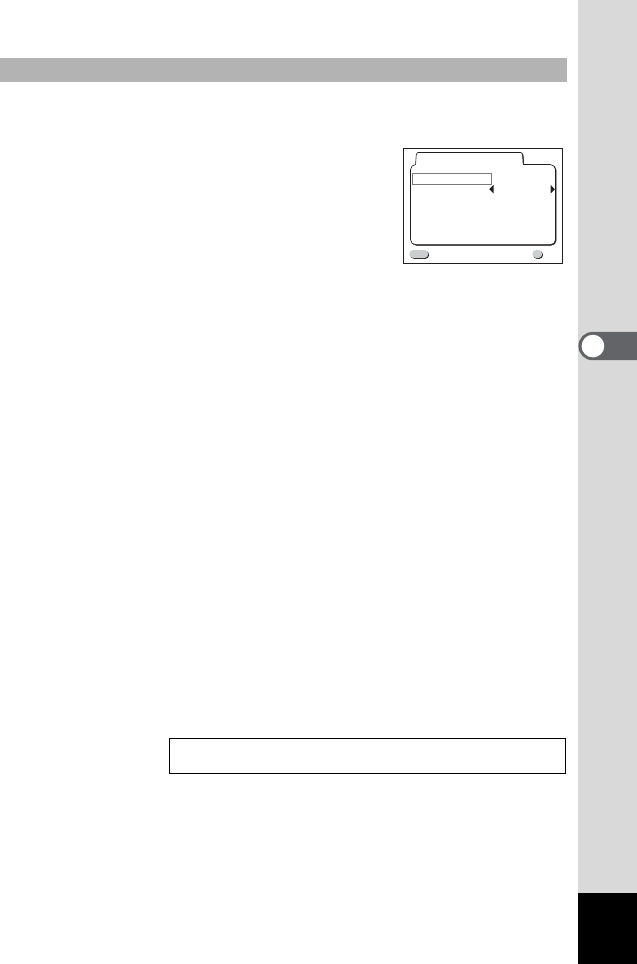
81
Taking Pictures
4
1 Press the Menu / Fn button in Capture mode.
The [A Rec.Mode] menu will be displayed.
2 Press the four-way controller (3) to
select [Interval Shoot].
3 Press the four-way controller (5).
The Interval Shooting menu will be displayed
and [Interval] will be framed.
4 Set the interval time.
1. Press the four-way controller (5).
23 will be displayed above and below the minutes.
2. Use the four-way controller (
23) to change the minutes, then
press (
5).
23 will be displayed above and below the seconds.
3. Use the four-way controller (
23) to change the seconds, then
press (
5).
4. Press the four-way controller (
3).
The frame will move to [Number of shoot].
5 Use the four-way controller (45) to select the number of
pictures, then press (
3).
The frame will move to [Start Time].
6 Set the time to start shooting.
1. Press the four-way controller (5).
23 will be displayed above and below the hours.
2. Use the four-way controller (
23) to change the hours, then press
5.
23 will be displayed above and below the minutes.
3. Use the four-way controller (
23) to change the minutes, then
press (
5).
7 Press the OK button twice.
Setting the interval, number of shot, and start time
Playing Back Still Pictures 1 p.26
Interval Shoot
Interval
Number of Shot
Start Time
0hr 00min
02
1min 10sec
MENU
OK
OK
Exit


















