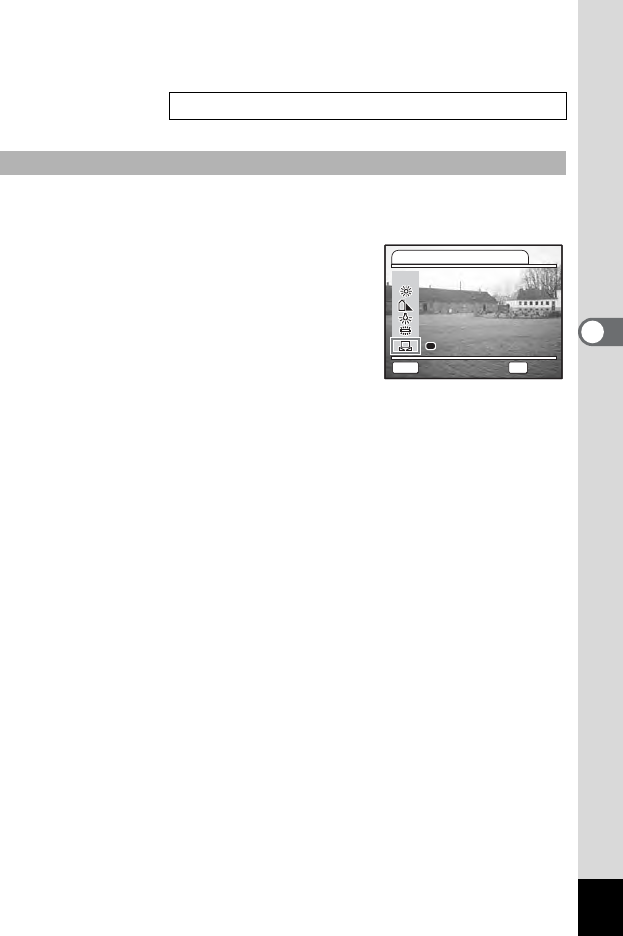
99
4
Taking Pictures
5 Press the shutter release button halfway.
The camera is ready for taking pictures.
Place a white material such as a piece of white paper in front of your
camera to adjust white balance.
1 Select K (Manual) on the White
Balance screen.
2 Point the camera at the white
material so that it fills the screen.
3 Press the Green button.
The white balance is automatically
adjusted. [Complete] appears on the LCD monitor.
4 Press the OK button.
The setting now adjusted is saved and the screen returns to the
[A Rec.Mode] menu.
5 Press the shutter release button halfway.
The camera is ready for taking pictures.
Saving the White Balance 1p.122
Manual Setting
White Balance
AWB
AWB
OK
OK
AWB
OK
OK
MENU
Cancel
Cancel
Adjust
Adjust
Adjust


















